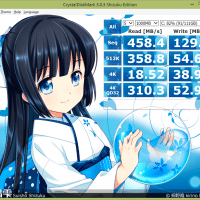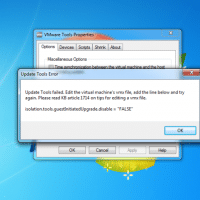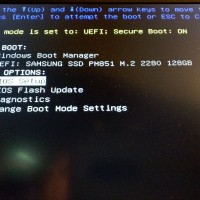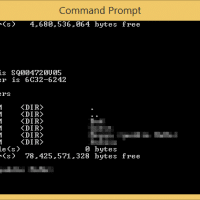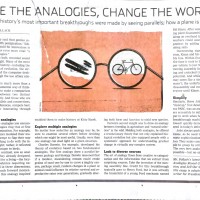Fix Dell XPS 13 5GHz wifi speed issues [SOLVED]
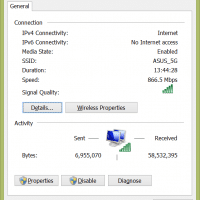
When I first connected my Dell XPS 13 to my ASUS router I was quite impressed by the 893Mbps connection speed. However, a few days later and I could not even see the 5GHz wifi network. 🙁 I was stuck at 144Mbps and not loving it. After experimenting with the drivers, I determined that an automatic driver update had effectively disabled the 5GHz capability of the internal wifi card and that by reverting to the original (stock) Windows 8.1 driver