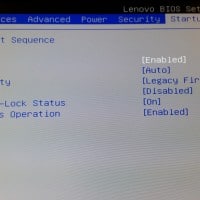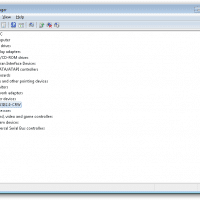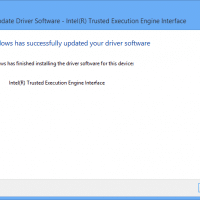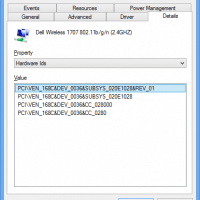Disable Android lock screen, ‘None’ option missing?! [SOLVED]
I had a lock screen that just would not be disabled on my LG G.Pad 8.3 tablet 🙁 Turns out it was because multiple users were enabled on my tablet. Deleting the extra users and just going back to my primary user allowed me to set the Lock Screen to ‘None’. Woot! 🙂 More info on lock screens and things that can cause them to go awry: How to Disable the Lock Screen in Android | Phone Tipshttp://blog.laptopmag.com/how-to-disable-the-lock-screen-in-androidVirtually every new