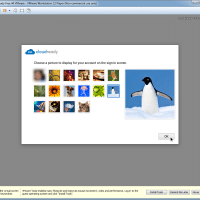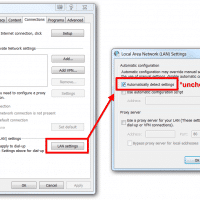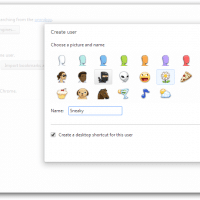How to add a Google Calendar Reminder that repeats on 1st of each month
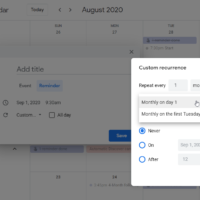
Recently I needed to create a Google Calendar reminder that repeats on the 1st day of each month. 📅 Initially, it was slightly confusing how to do this. Therefore, once I figured it out, I wanted to share the tip in case other people had similar issues: Finally, you have a reminder that will occur on the first day of each month! The process should be similar for an Event or a Task. 👍👍 PS here are some screenshots that