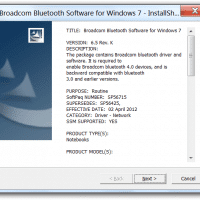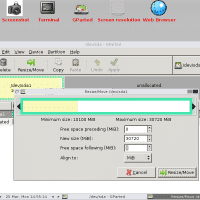Tablet teardowns
Tablets are pretty awesome, but man can they be a pain to repair! Whereas a simple little notebook like the Acer AO722 requires removal of a SINGLE screw to access key components, something like the iPad mini is an exercise in frustration. 🙁 With that being said, here is a pretty comprehensive look at tablet repairability. Featuring the good (Dell XPS 10, Kindle Fire) the bad (Surface RT) and the ugly (iPad 4, Surface Pro) among others. Very cool stuff and definitely worth taking