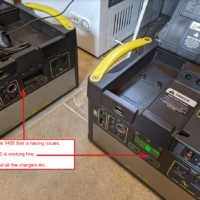HP Jornada 560 Series F2915A ABA, retro PocketPC
Remembering the HP Jornada 560 Series: A Vintage Tech Tale In the world of handheld devices, there’s a rich history that paved the way for the smartphones we wield today. One such relic from the past is the HP Jornada 560 Series, a pocket-sized marvel that once captured the imagination of tech enthusiasts. Let’s take a nostalgic journey back in time to explore how this vintage gem (which I owned) stacks up against the modern powerhouses like the iPhone 15