Dell XPS 13 SSD upgrade to 512GB [2015]
2015/07 UPDATE: for my Dell XPS 13 (2015 infinity display) I completed the 512GB SSD upgrade about 4 months ago and I highly recommend the upgrade! Here are the new performance numbers:
———————————————————————–
CrystalDiskMark 3.0.3 Shizuku Edition x64 (C) 2007-2013 hiyohiyo
Crystal Dew World : http://crystalmark.info/
———————————————————————–
* MB/s = 1,000,000 byte/s [SATA/300 = 300,000,000 byte/s]
Sequential Read : 481.072 MB/s
Sequential Write : 436.664 MB/s
Random Read 512KB : 329.971 MB/s
Random Write 512KB : 392.295 MB/s
Random Read 4KB (QD=1) : 19.410 MB/s [ 4738.8 IOPS]
Random Write 4KB (QD=1) : 68.164 MB/s [ 16641.7 IOPS]
Random Read 4KB (QD=32) : 264.324 MB/s [ 64532.3 IOPS]
Random Write 4KB (QD=32) : 221.801 MB/s [ 54150.6 IOPS]
Test : 1000 MB [C: 29.7% (139.2/468.8 GB)] (x5)
Date : 2015/07/21 9:51:24
OS : Windows 8.1 [6.3 Build 9600] (x64)
———————————————————————–
and here is the old default 128GB performance info…
2015/04 ORIGINAL SSD INFO:
The Dell XPS 13 default 128GB SSD offers decent performance:
———————————————————————–
CrystalDiskMark 3.0.3 Shizuku Edition (C) 2007-2013 hiyohiyo
Crystal Dew World : http://crystalmark.info/
———————————————————————–
* MB/s = 1,000,000 byte/s [SATA/300 = 300,000,000 byte/s]
Sequential Read : 458.360 MB/s
Sequential Write : 129.167 MB/s
Random Read 512KB : 358.815 MB/s
Random Write 512KB : 54.631 MB/s
Random Read 4KB (QD=1) : 18.522 MB/s [ 4522.0 IOPS]
Random Write 4KB (QD=1) : 38.975 MB/s [ 9515.4 IOPS]
Random Read 4KB (QD=32) : 310.283 MB/s [ 75752.8 IOPS]
Random Write 4KB (QD=32) : 52.925 MB/s [ 12921.2 IOPS]
Test : 1000 MB [C: 82.2% (91.3/111.1 GB)] (x5)
Date : 2015/03/13 10:48:35
OS : Windows 8.1 [6.3 Build 9600] (x64)
———————————————————————–
Here is the SSD upgrade that I used: 512GB m.2 SSD upgrade performs when it arrives next week 🙂

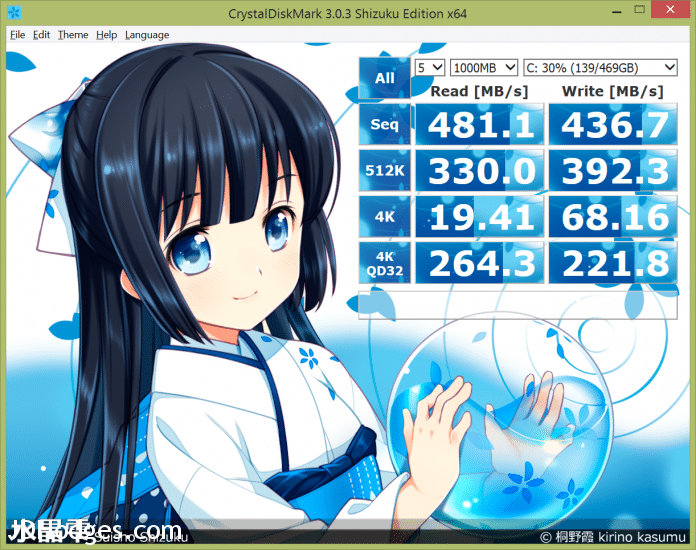
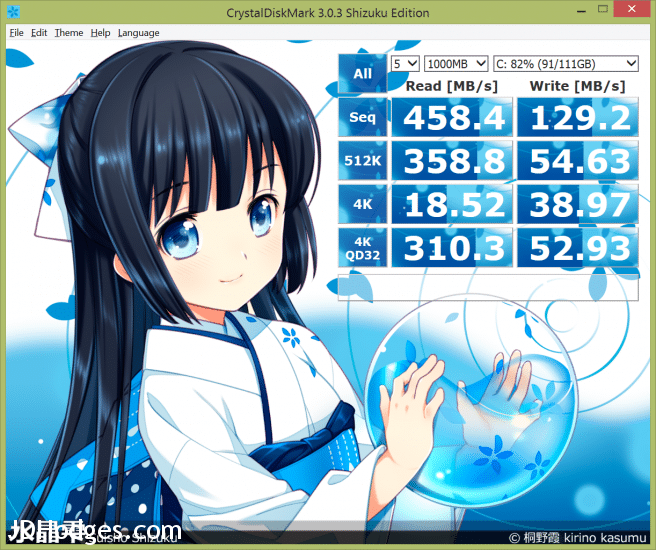
How does your Dell XPS13 9343 work with the Transcend 512GB SSD MTS800 – any issues?
Thanks
Eric
Hi Eric,
The Transcend 512GB card has worked perfectly. For the money, it has been an excellent upgrade! Please let me know if you have any other questions.
Have a great weekend!
-J.D.
does the transcend fit, even though its double sided or did you struggle to put it in the XPS?
What’s the writespeed? some sites say 450MB/s (BH Photovideo) others say 310MB/s (Newegg)
Thanks
Hi Nicholas,
Thanks for your great question, sorry for the delay in responding.
Mine seemed to fit just fine with no issues. Write speed seems to be about 430MB/s, here’s a complete CrystalDiskMark test:
———————————————————————–
CrystalDiskMark 3.0.3 Shizuku Edition x64 (C) 2007-2013 hiyohiyo
Crystal Dew World : http://crystalmark.info/
———————————————————————–
* MB/s = 1,000,000 byte/s [SATA/300 = 300,000,000 byte/s]
Sequential Read : 481.072 MB/s
Sequential Write : 436.664 MB/s
Random Read 512KB : 329.971 MB/s
Random Write 512KB : 392.295 MB/s
Random Read 4KB (QD=1) : 19.410 MB/s [ 4738.8 IOPS]
Random Write 4KB (QD=1) : 68.164 MB/s [ 16641.7 IOPS]
Random Read 4KB (QD=32) : 264.324 MB/s [ 64532.3 IOPS]
Random Write 4KB (QD=32) : 221.801 MB/s [ 54150.6 IOPS]
Test : 1000 MB [C: 29.7% (139.2/468.8 GB)] (x5)
Date : 2015/07/21 9:44:44
OS : Windows 8.1 [6.3 Build 9600] (x64)
———————————————————————–
Let me know if you have any other questions and enjoy your nice XPS 13! 🙂
Best regards,
-J.D.
Does any significant booting time difference between both SSD?
Hi Joe,
Thank you for your excellent question.
Yes, I noticed a small decrease in boot times after the SSD upgrade. However, the higher speeds are especially noticeable when decompressing files, copying files, etc.
Please let me know if you have any other questions.
Best regards,
-J.D.