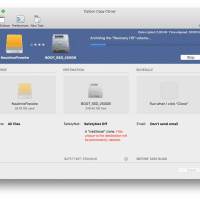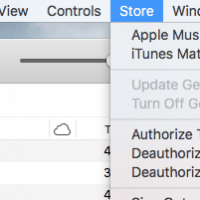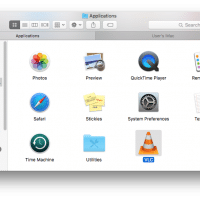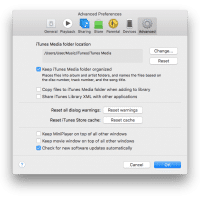How many external displays does the new 2021 24″ M1 iMac support? [ANSWERED]

Question: How many external monitors do the brand new 24 inch M1 retina iMacs support? (announced/released April/May 2021) Answer: According to Apple, the M1 iMac appears to support ONE external display of up to 6K, Every iMac features two Thunderbolt ports for superfast data transfers, giving customers high-performance options to connect to more devices, including support for up to a* 6K display, like Apple Pro Display XDR […] *emphasis added on “a” (single) display… not plural… Source: Apple.com This is