Setup screens for the New iPad
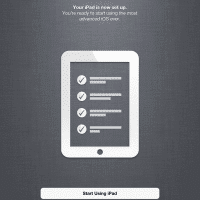
Here are screenshots showing the setup screens after you first turn on the iPad after taking it out of box and begin setup 🙂
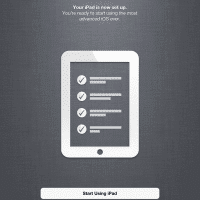
Here are screenshots showing the setup screens after you first turn on the iPad after taking it out of box and begin setup 🙂
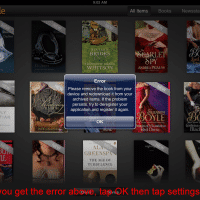
My wife received the following error when trying to download and read a Kindle book on her 1st generation iPad: Please remove the book from your device and redownload it from your archived items. If the problem peesists, try to deregister your application and register it again. Here is step-by-step how to get things working! PS if this was useful to you, please let me know how you rate it on a scale of 1 to 5, thanks! [starreview tpl=16]

Long-Term Exede Internet Review (May 2012-2016) NOTE: There is a a lot of information in the comments at the bottom of this review, feel free to ask your own Exede questions there or share your own satellite internet experiences! Thank you, –JD 2016.06 My Exede modem’s Ethernet ports recently stopped working. Currently waiting to hear back from them on when they will be able to replace it. 2014.Feb Still pleased with Exede, the speeds reach their advertised rates and the usage

UPDATE: Readers have asked what memory I recommend for upgrading the AS7560 to 8GB of RAM. My recommendation is 8GB of 1333MHz DDR3 Corsair memory because it offers a lifetime warranty and solid performance 🙂 Crucial is another brand that offers some good 8GB memory kits, but sometimes they can be a few dollars more expensive. Here are photos and instructions for upgrading the RAM on an Acer Aspire AS7560 laptop: IMPORTANT NOTE: always remove the laptop’s battery* before beginning any part removal/upgrade. Also, be careful of static electricity! To
VyprVPN is a really cool VPN service that comes bundled with some Giganews packages. Here are some resources for configuring iOS and Android for VyprVPN: VyprVPN iPhone Setup Guidehttp://www.newsgroupreviews.com/guides/vyprvpn-iphone-setup.htmlHome > Giganews > VyprVPN iPhone Setup Guide VyprVPN iPhone Setup Guide Use this guide to easily setup your iPhone with a VyprVPN PPTP connection in the US (Los Angeles,… VyprVPN — Why & How to Use VPN on Your iOS Device | Hack your Apple iPhone, iPad and iPod!http://iphone.dashhacks.com/2010/09/16/vyprvpn-why-how-use-vpn-your-ios-deviceIf you’re always
Recently I had a power outage to my unRAID NAS server. After booting back up I was quite concerned when I browsed to the SAMBA location for the server and found no shares! Thankfully, after waiting a few minutes (10-15) all shares were back 🙂 A parity check had automatically been initiated and I allowed it to complete. No errors were found. A few other users reported that they had to reboot to have their shares appear. However, my recommendation
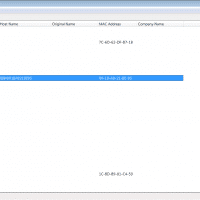
Here is an easy way to find the IP address of Ethernet printers & other network devices: Fast Resolver! 🙂 FastResolver – Host Names/IP Addresses/MAC Address Scannerhttp://www.nirsoft.net/utils/fastresolver.html
Q. from Ray in LA Hi! I have a download from sabnzbd that failed. But I found par2 recovery files somewhere else for that download. Now I ONLY want to download the par2 files and I even made an NZB file that only has them but sabnzbd won’t do it and just says that download fails once it starts it 🙁 Any help please? A. from JD Hello Ray, thank you for your question 🙂 The follow steps should allow you