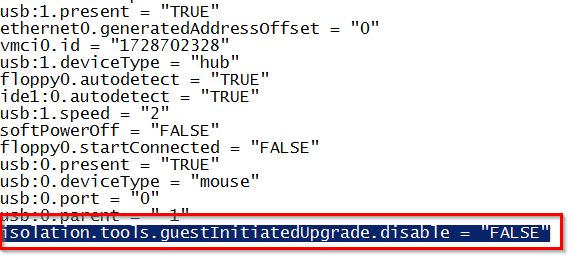Updating VMware Tools fails [SOLVED] isolation.tools.guestInitiatedUpgrade.disable = “FALSE”
Updating VMware Tools fails with the error: Update Tools failed. Edit the virtual machine’s vmx file (2007298)
Symptoms
- You are unable to update VMware Tools.
- Updating VMware Tools fails.
- You see the error:
Update Tools failed. Edit the virtual machine's vmx file, add the line below and try again. Please read KB article 1714 on tips for editing a vmx file.isolation.tools.guestInitiatedUpgrade.disable = "FALSE"
To resolve this issue, enable VMware Tools updates from within the guest by updating the virtual machine configuration file.
To update the virtual machine configuration file:
Shut down the virtual machine, if it is running.
Open the virtual machine configuration file (.vmx) using a text editor.
Add this line to the end of the file:
isolation.tools.guestInitiatedUpgrade.disable = “FALSE”
Save and close the .vmx file.
Power on the virtual machine.
Start the VMware Tools upgrade within the guest operating system.
![VMWare Tools Update Failure [SOLVED]](http://www.jdhodges.com/wp-content/uploads/2015/03/2015-03-07-22_45_19-Photo-Viewer-Slide-Show.png)