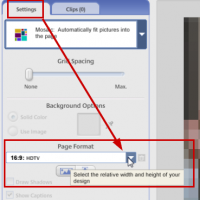Best iPad for video meetings – ALL iPad camera specs LIST Video Conferencing & Photography

Last updated: April 28th, 2020 The iPad was first introduced in 2010 without a camera. Since then, the capabilities and models of the iPad family have steadily expanded. In this time of physical/social distancing and teleconferencing via a myriad of apps (Zoom, Skype, Facebook Messenger, WhatsApp, Facetime, etc.), camera quality has become even more important. Unfortunately, it can be hard to keep track of the camera changes over the iPad line after so many years. Therefore, I compiled a handy