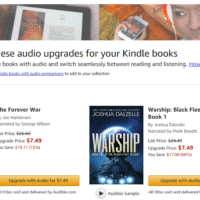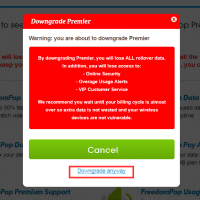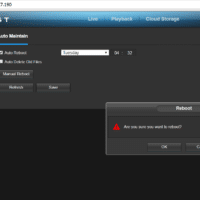Keep formatting in Excel when copying/pasting from web page
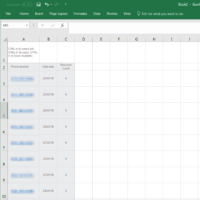
Question from B.G.: Sorry to bother. How can I export and keep the integrity of the web page table columns? When I copy and paste to excel, it puts all data to 1 row. Answer: Good question! Please find the steps below: Instructions In your web browser window showing the table/report, press CTRL+A (to select all) Then press CTRL+C (to copy) Switch to a blank spreadsheet in Excel, press CTRL+V (to paste) That should result in a nice separate set of