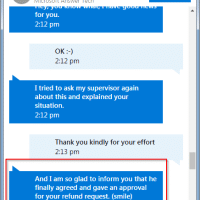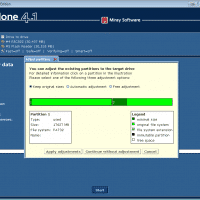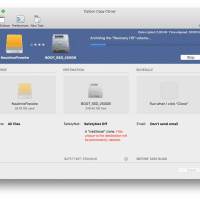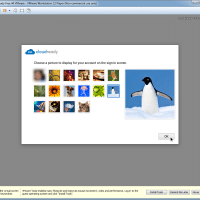Adobe Creative Cloud uninstalled with errors
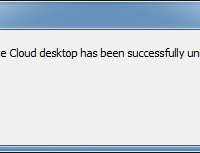
Recently I uninstalled Adobe Creative Cloud and the process was rather interesting: First I had to uninstall any individual applications (like Adobe Photoshop, otherwise CC would not uninstall), next I had to uninstall Adobe Creative Cloud (and it said it encountered errors), lastly I had to reboot and uninstall Adobe Creative Cloud again (and this time it was successful). Normally a reboot isn’t a big deal, but in this instance I had a multi-TB file transfer that still had about 5 hours