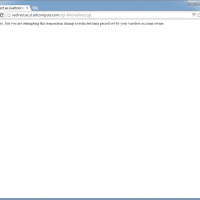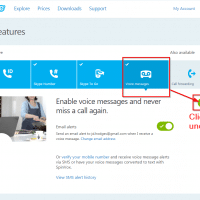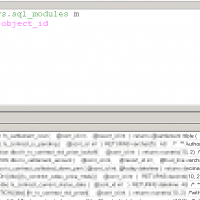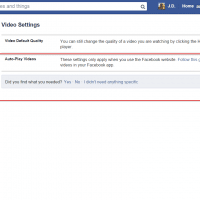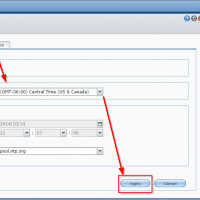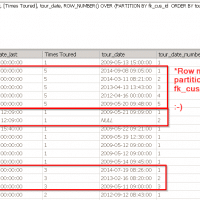Fixed skewed pages in ScanSnap
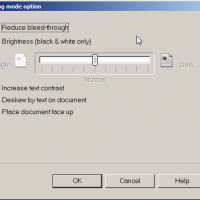
I adore my Fujitsu ScanSnap ix500 scanner. It lets me scan 70+ pages with ease (simplex or duplex) all the while OCRing every shred of text and therefore saving me oodles of time. Fujitsu ScanSnap iX500 Scanner for PC and Machttp://www.amazon.com/gp/product/B00ATZ9QMOAwesome scanner which I really love. Easy to install and works seamlessly on my Windows 8 laptop. I use this all the time to scan and archive all the papers in my house and the… Read more However, today I