Disable side channel mitigations for better performance [VMware]

On Workstation Pro: More info here:

On Workstation Pro: More info here:

If you are experiencing the “Driver is unavailable” issue with your Dell C1760nw color printer on a Windows 10 system, don’t worry! There may be a simple solution! You can download the latest Windows 10 driver for your Dell C1760nw color printer from the official Dell website. This driver will fix the “Driver is unavailable” issue and ensure that your printer works seamlessly with your Windows 10 computer. 👍👍 To download the driver, simply visit this page: https://www.dell.com/support/home/en-us/product-support/product/dell-c1760nw/drivers Or if
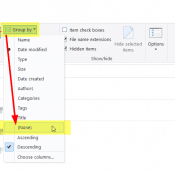
Q. Can you tell me how to disable file grouping in Windows 10 and Window 11 when I am viewing my Downloads folder?! It keeps putting everything in groups like Yesterday, Last week and stuff and it is driving me crazy because I am trying to sort by file type but it keeps grouping first and I cannot take this anymore!!! -Willie A. Hey Willie, I think I can help! When you are viewing your download folder, go to: View
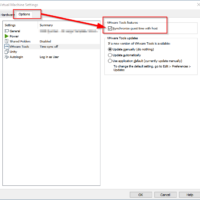
Recently after restoring a paused VMWare Workstation Windows 10 VM, the VM guest had an incorrect system time. After a bit of checking through options, I was able to get the time updated/synced correctly and it did not even require a pause/resume or reboot 👍😃 Here is where you can enable automatic time sync between host and guest: Player -> Manage -> Virtual Machine SettingsOptions -> VMware Tools features -> Synchronize guest time with host I hope this helps you
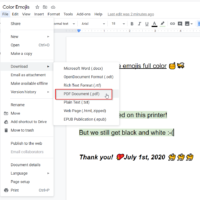
It is well documented that printing from Google Docs (Google’s online Word equivalent) will result in black and white emojis. This happens despite the face that the emoji appear in full color on your screen before printing. Likewise, adjusting printer settings does not make any difference. Thankfully, here is a workaround so you can print color emojis in Google Docs! Save the Google Drive document as a PDF before printing Print the resulting PDF with full color emojis Voila, you
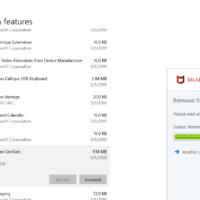
Recently we purchased some new Lenovo AIO PCs with Windows 10. These systems have nice Ryzen CPUs, SSDs and plenty of RAM but there is still room for performance improvement! One of the first things I like to is uninstall programs that I do not need. There are a ton of candidates but McAfee LiveSafe is one of the first that I uninstall. It takes up precious resources and nearly a GB of space on the SSD. Uninstalling is quick

Question: I reset a laptop (Lenovo X1 Carbon G6) using Windows 10 and I want to ship it to a new owner in a pristine condition where it will let them set up Windows 10 to their liking. However, after I booted it to test that it booted okay, I am now at the initial Windows let’s start with region setup screen and I cannot shut down 🙁 Can you tell me how to turn off my PC during the
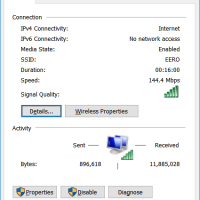
Question. How can I check wifi speeds in Windows 10 Pro? Answer. Here are two methods to check Windows 10 wifi connection speeds: #1 Graphical User Interface (GUI) method Press Windows Key + R and type ncpa.cpl Press Enter Double-click the WiFi adapter that you want to check The Wi-Fi Status window will display: #2 Command Prompt text method Open a Command Prompt (or Press Windows Key + R and type cmd) Type netsh wlan show interfaces and press Enter You will