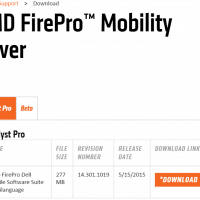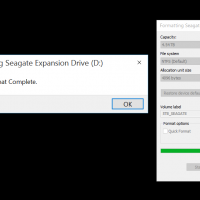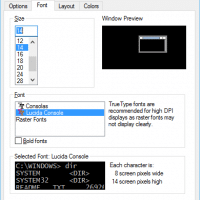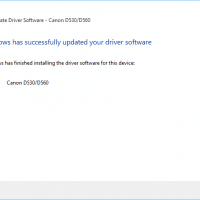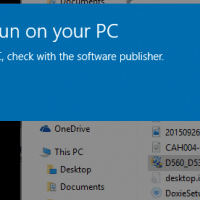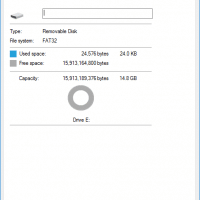Prevent iTunes from moving songs when adding to Music Library [SOLVED]
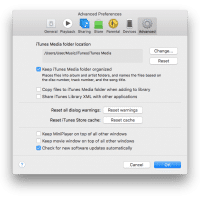
iTunes exhibits a potentially problematic behavior when adding songs. Specifically, when you add songs to an iTunes music library. By default iTunes copies songs to the “iTunes Media folder. This can be rather wasteful as you can end up with a ton of space used by the duplicate media, potentially eating up a huge chunk of your SSD/HDD space. 🙁 Thankfully, this behavior can be adjusted easily. 🙂 Here is the spot to make the change: iTunes -> Preferences -> Advanced