Canon D530 printer drivers for Windows 10 [download]
UPDATE August 29th, 2020:
Canon changed their driver link on their site, here is the new link to the D530 driver page at Canon.com
The URL above lists both the scanner driver and the printer driver. I recommend installing the printer driver first. Also, if you have trouble with the Canon link, the download links below still work! 👍😎
When I upgraded my laptop to Windows 10 (64-bit) and connected my Canon D530 laser printer, Windows could not find the driver 🙁 Thankfully, after a bit of searching I found the driver for download:
(canon download for D530 scanner driver, [download id=”10506″ format=”1″])
(canon download for D530 printer driver, popular download)
The above mirror will download the driver directly. If you choose to download from the canon Canon site, you need to navigate to Drivers & Software -> Expand the [Windows 64bit] imageCLASS D530 MFDrivers (UFR II / ScanGear) listing -> Check the “agree” box -> Download
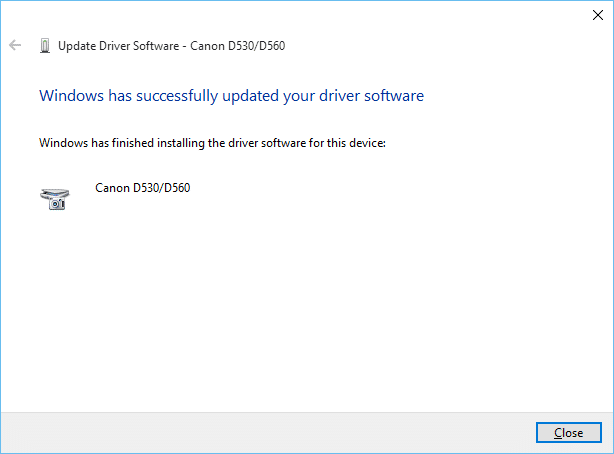
I manually extracted the above driver using 7-zip then installed it. Voila, updated driver 🙂 You may also just click the EXE and follow the steps to do the extraction via the Canon automated process if you prefer.
Here are some of the manual steps:
NOTES:
- The EXE’s signature is signed by Canon Inc.
- I have been using the driver for years
- I have thoroughly tested it with my preferred antivirus software
- However, I still recommend that you scan ANY executable that you download from the internet! Safety first!👍👍
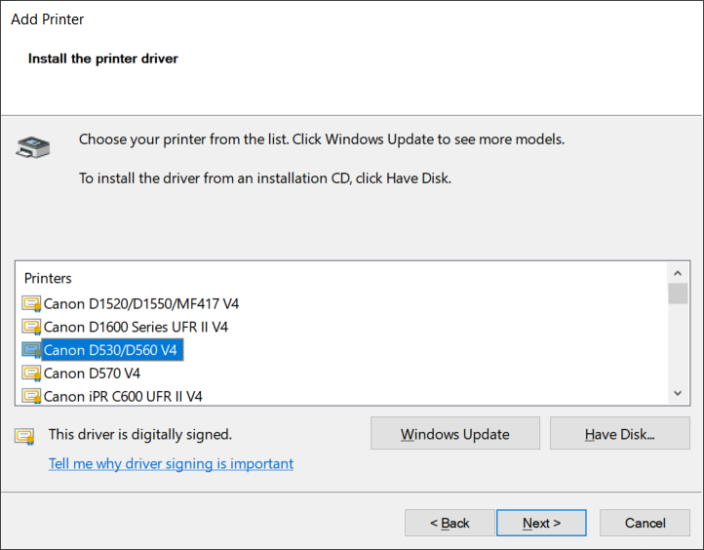
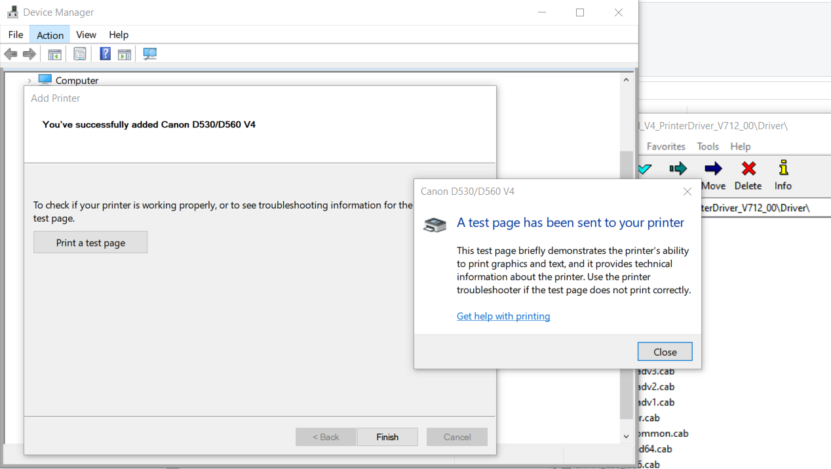
Thank you for this! Our church got a new Canon D530 printer and we could not use it with our recent Windows 10 PC. After using the driver you provided at the mirror link, we now have it worked 100%! Thank you again and God Bless you .
Hi Sarah,
Thank you for your nice comment. I am very glad that the D530 Win10 driver worked well for you 🙂
Have a great week!
-J.D.
Thank you for the driver! My new Windows 10 laptop would not work with my trusted Canon D530 printer 🙁 Thankfully you saved the day 🙂
NOTE: When I downloaded it from your mirror, I ran it and then went to where extracted, on my computer it was here,
C:\Users\Susan\Downloads\D560_D530_MFDrivers_W64_us_EN_3\
and then I updated my driver in “Device Manager” by browsing to this directory:
C:\Users\Susan\Downloads\D560_D530_MFDrivers_W64_us_EN_3\DRIVERS\us_eng\x64\Driver
Hi Susan,
Thank you for your kind comments and for your excellent instructions! I am very glad this driver helped get your Canon printer working with Windows 10 🙂
Best regards,
-J.D.
Thank you for this. I desperately needed a driver so I could get some legal documents printed. You saved me!
Hi Craig,
Thank you for your kind comment, I am very happy that my page was helpful to you 😀
Have a great day and weekend!
-JD
I cannot thank you enough JD and Sarah R for the above instructions. We could not get our much adored D530 printer to work with our new setup until we stumbled upon your page. Many thanks!!!
No problem! I’m sure Sarah R is also very happy she could help. Thanks for the kind comment! 👍
Have a great weekend!!
-J.D.
I enjoy, result in I found just what I used to be taking a look for.
You’ve ended my 4 day lengthy hunt! God Bless you man. Have a
nice day. Bye
Hi leonora,
Thank you for your very kind comment, I am very happy that my page was helpful to you. Have a great day and weekend!! 👍
Best regards,
-JD
I tried to download the D530 windows 10 driver from your link, but this came up. Having difficult finding other download options.
Dear Steven,
Thank you for letting me know about the link problem.
I updated the links and they should all work now. 🙂
Best regards,
-J.D.