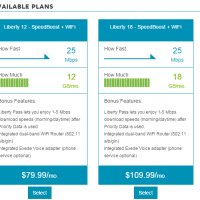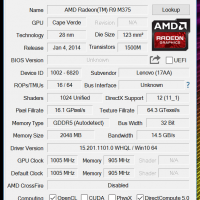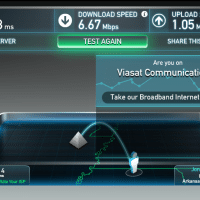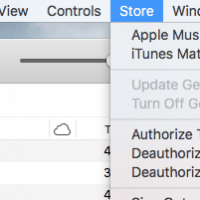HDCP stripper – HOWTO remove HDCP from HDMI signal

I recently encountered an issue where my DirecTV HDMI output was unusable on my new LCD. Thankfully, the following HDMI HDCP stripper allowed me to watch on my monitor 🙂 NOTE: The best price I could find was $19.95 on Amazon with free shipping and if you need the extra HDMI cable, they have them for ~$5.49. The process is very simple: Connect power to the HDCP stripper Connect first HDMI cable from DirecTV receiver to “HDMI INPUT” on the stripper Connect second HDMI