Recover full space on MicroSD card [SOLVED]
Q. Can you please help me recover the space on one of my microsdxc cards? I installed a custom OS on one with an sd formatter and now it only shows like 1/16th of it’s full size 🙁 I have tried the SD card on my laptop, my Android phone and my tablet. They ALL show the smaller size and don’t allow me to format the full size! Would like to do the recovery on Windows if possible. Thx!!!
-Sam Staffton
A. Yes! You should be able to utilize the built in Windows diskpart utility to recover your space 🙂 Here are the basic steps:
- Start the Windows command prompt as an administrator
- Start the DISKPART utility
- List the disks installed in your system
- Select the CORRECT disk (this step is crucial, as you do NOT want to accidentally clear your SSD/HDD!)
- Clean the disk
- Create a new partition
- Format the disk/partition on Windows (optional) or just insert it into your Android phone/tablet and format it there
Here is a command prompt transcript as an example:
Microsoft Windows [Version 10.0.10240]
(c) 2015 Microsoft Corporation. All rights reserved.
C:\WINDOWS\system32>DISKPART
Microsoft DiskPart version 10.0.10240
Copyright (C) 1999-2013 Microsoft Corporation.
On computer: INSPIRON11
DISKPART> list disk
Disk ### Status Size Free Dyn Gpt
——– ————- ——- ——- — —
Disk 0 Online 931 GB 0 B *
Disk 1 Online 14 GB 0 B
DISKPART> select disk 1
Disk 1 is now the selected disk.
DISKPART> clean
DiskPart succeeded in cleaning the disk.
DISKPART> create partition primary
DiskPart succeeded in creating the specified partition.
DISKPART> exit
Leaving DiskPart…
C:\WINDOWS\system32>exit
I hope these steps are useful to you Sam! 🙂
Best regards,
-J.D.
Followup from Sam:
Those steps worked! I now have my full 16GB drive back and usable on my tablet. It all took less than 10 min, thx! -Sam Staffton
Screenshots from the process, including before and after photos:
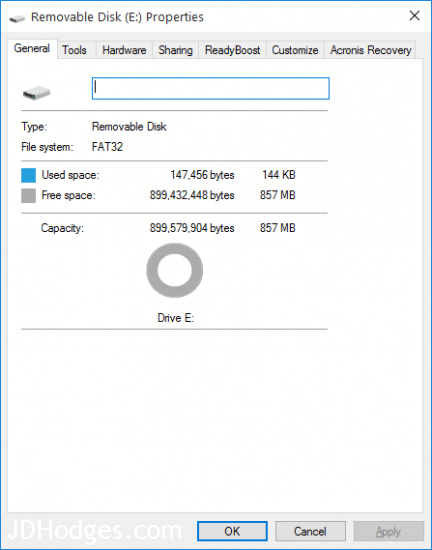
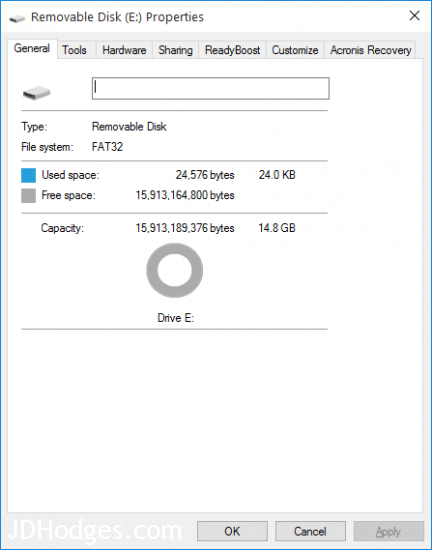
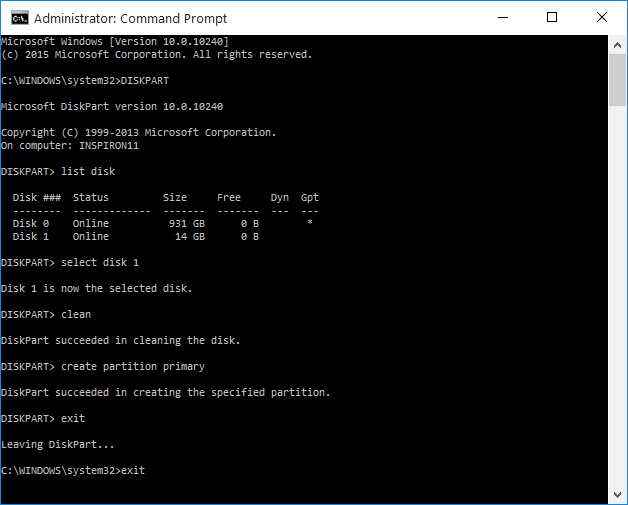
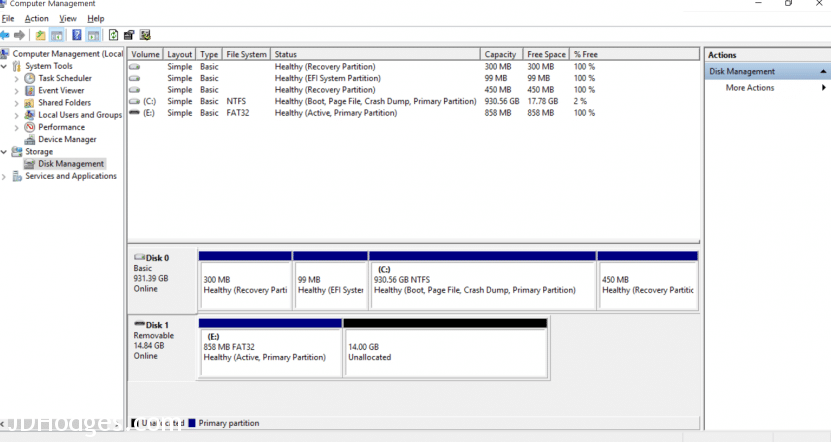
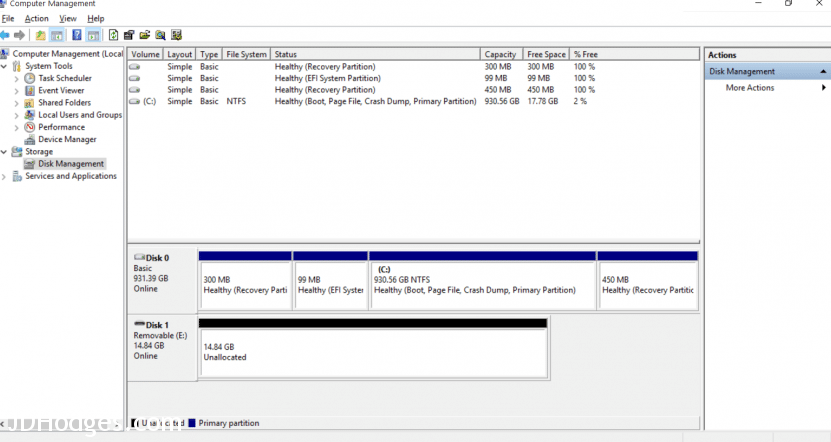
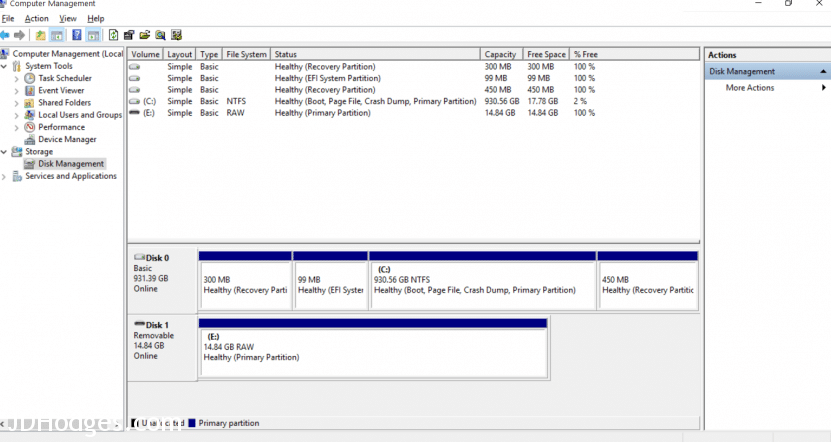
Hi, Awesome ways to recover micro-SD card. Because this could be possible without using any software I never think off. I had tried software such as Stellar Photo Recovery , Recuva, for data recovery. Now this information help me a lot!
Dear Russell,
Thank you for your kind comment! I am very glad this tip was helpful for you in restoring usage of your MicroSD card. 🙂
Have a GREAT day!
-J.D.