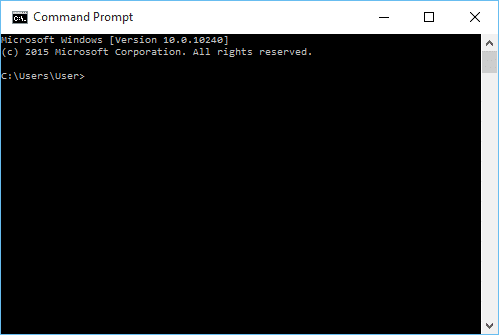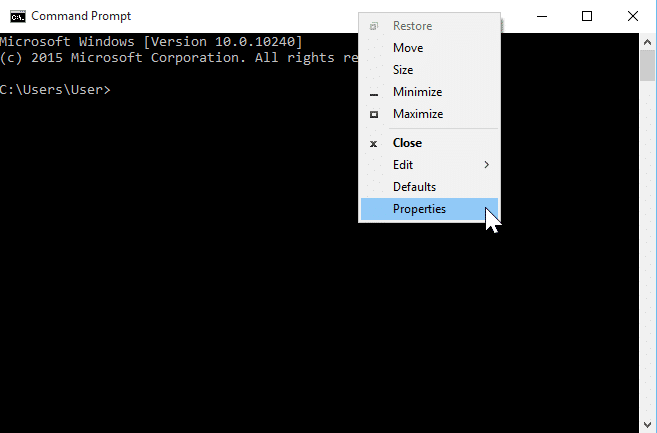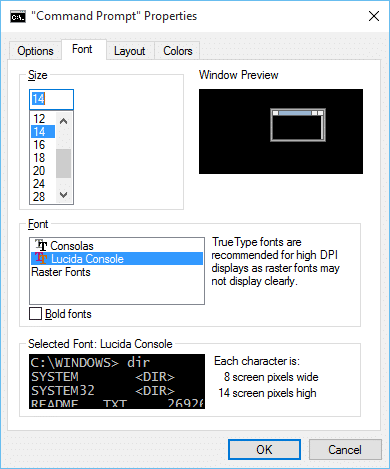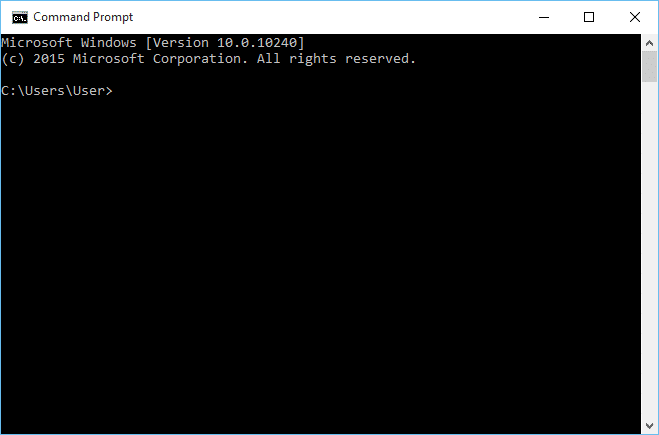Increase font size in Windows 10 Command Prompt
I recently upgraded my primary work laptop to Windows 10. The upgrade has been nice, but my Command Prompt fonts were way too small 🙁
Thankfully, after a little fiddling I was able to adjust the console font to my liking:
I hope these steps are useful to you too 🙂