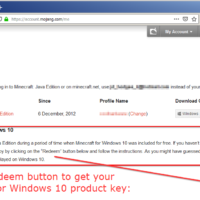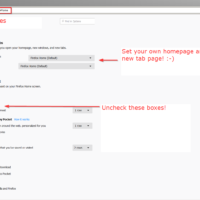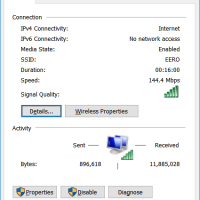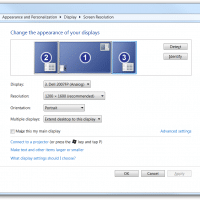Improve Lenovo PC performance, remove McAfee LiveSafe, replace with best Antivirus
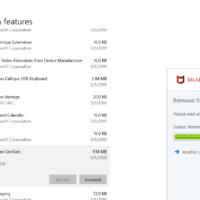
Recently we purchased some new Lenovo AIO PCs with Windows 10. These systems have nice Ryzen CPUs, SSDs and plenty of RAM but there is still room for performance improvement! One of the first things I like to is uninstall programs that I do not need. There are a ton of candidates but McAfee LiveSafe is one of the first that I uninstall. It takes up precious resources and nearly a GB of space on the SSD. Uninstalling is quick