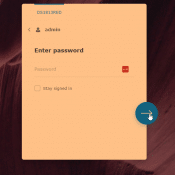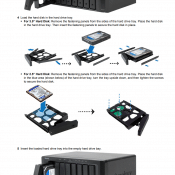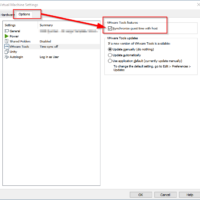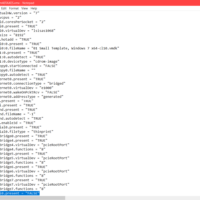Intel Core i7 8550U vs the AMD Ryzen 7 5800U
Recently I was comparing my trusting Samsung Note 9 laptop to a new inexpensive mini PC (Ace Magician Dual LAN Mini Desktop PC). Surprisingly, the Intel Core i7 8550U in the Note 9 actually held up pretty well vs the the newer AMD Ryzen 7 5800U: Based on these differences, the AMD Ryzen 7 5800U seems to be a superior CPU in terms of performance, efficiency and features, while the Intel Core i7 8550U may have some advantages in terms