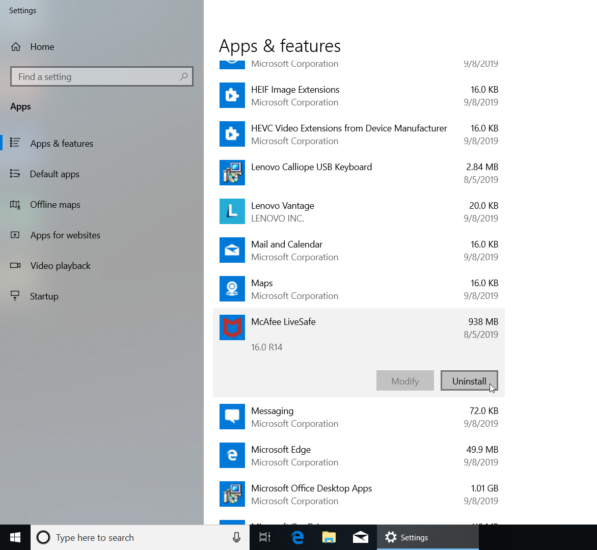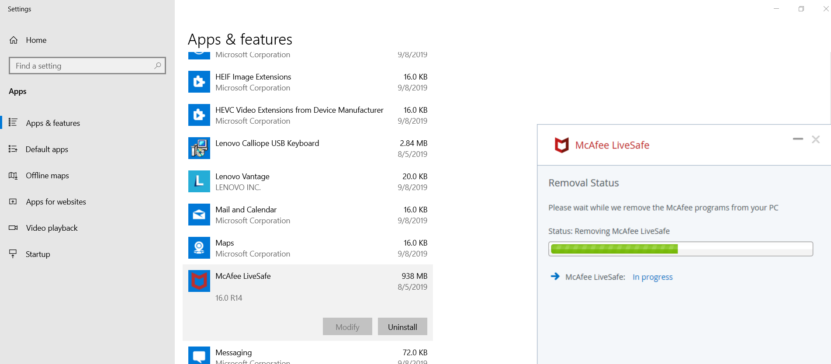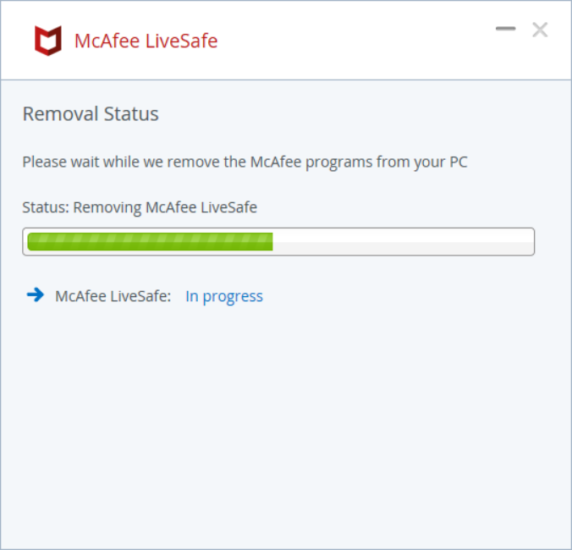Improve Lenovo PC performance, remove McAfee LiveSafe, replace with best Antivirus
Recently we purchased some new Lenovo AIO PCs with Windows 10. These systems have nice Ryzen CPUs, SSDs and plenty of RAM but there is still room for performance improvement!
One of the first things I like to is uninstall programs that I do not need. There are a ton of candidates but McAfee LiveSafe is one of the first that I uninstall. It takes up precious resources and nearly a GB of space on the SSD. Uninstalling is quick and easy:
- Windows Search Bar -> Add or Remove Programs
- Scroll down to McAfee LiveSafe and left click (or tap) on the program listing.
- At that point you will have the option to uninstall 🙂
After uninstall McAfee there is a noticeable improvement in boot time and general responsiveness. I highly recommend uninstalling!
Antivirus is still a necessity
With all that being said, I do still recommend utilizing an antivirus solution. However, I feel there are less resource intensive options out there that do as good or better job than McAfee. Here are some resources if you are interested: