Get Minecraft for Windows 10 for free if you already own Minecraft [SOLVED]
Question. Is Minecraft for Windows 10 really free if you already own Minecraft for JAVA? If so, how do I get my Windows 10 Minecraft product key?!
Answer. Yes, if you were an early purchaser of Minecraft, you can redeem a gift code for Minecraft for Windows 10 for FREE (normally around $27!) Here are the steps:
- Login to https://account.mojang.com/me
- Look for the Minecraft for Windows 10 heading under “My Games”
- Click the Redeem button
- Follow the steps on the resulting screen by logging in with your Microsoft ID (the same account that you use for Windows 10)
- The code will be redeemed and linked to your account, so you can now download Minecraft for FREE from the Windows 10 app store! 🙂
You can find screenshots and more details below:
I hope this helps! 🙂
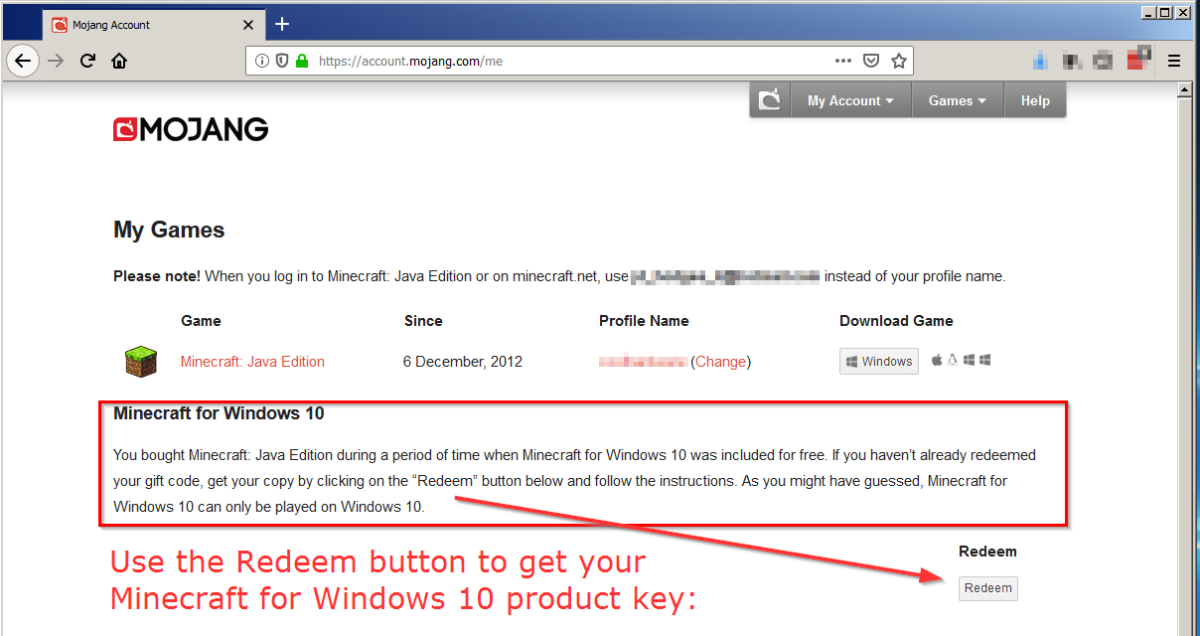
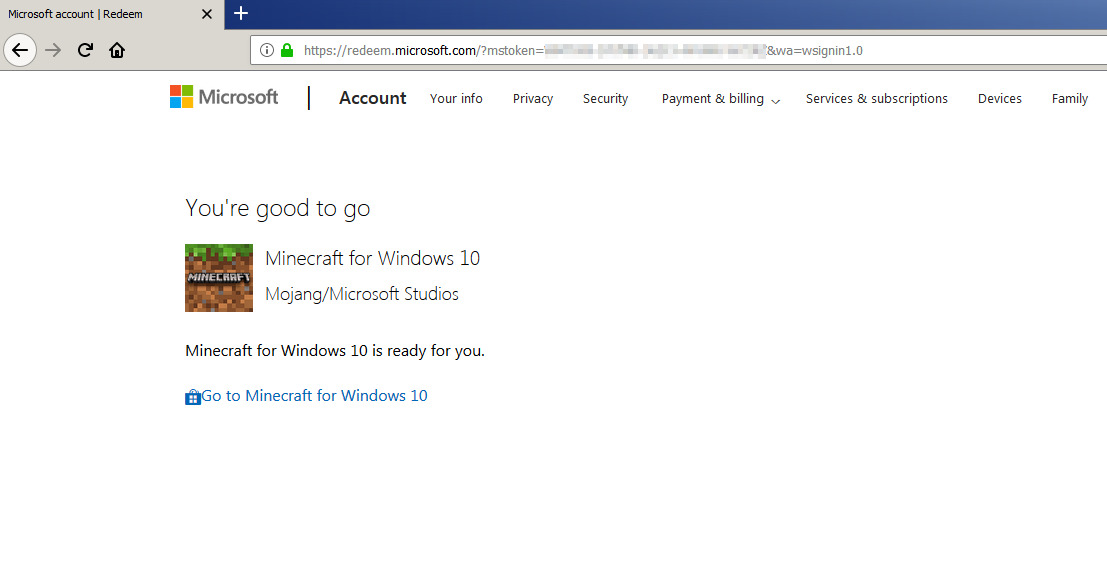
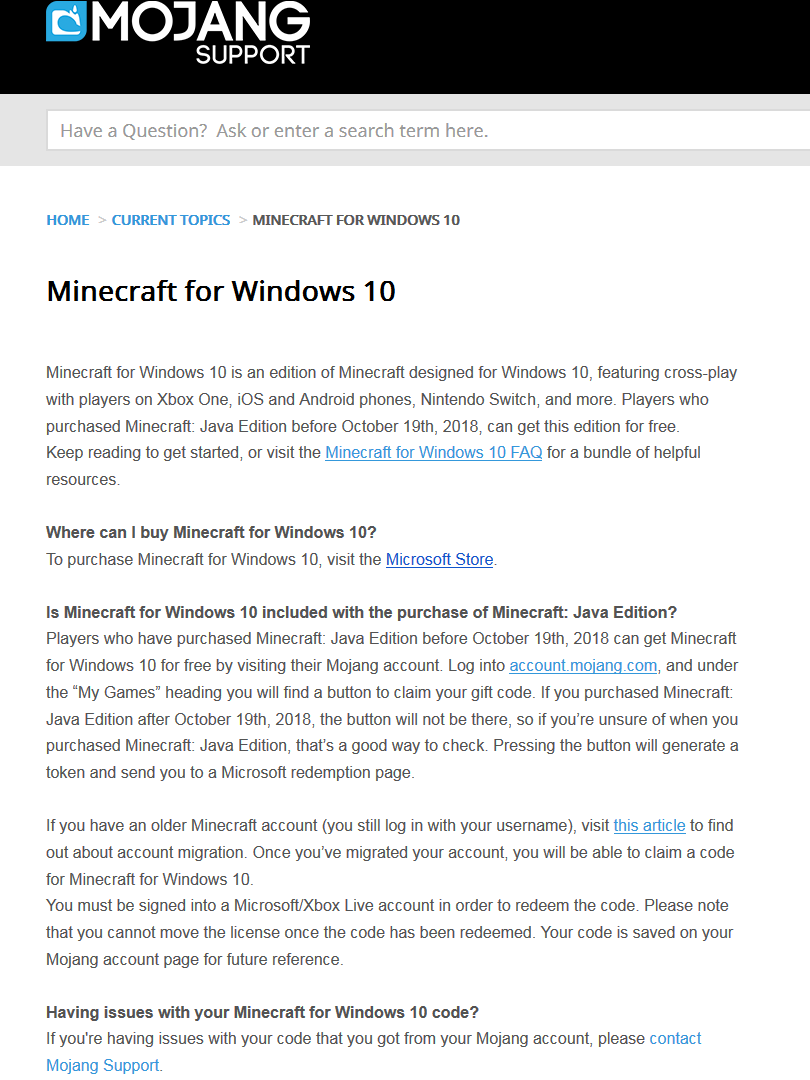
mate just wanted to say you’re an absolute lad. just saved me 28 quid. top geez. thanks very much mr hodges
Hi Ethan. I’m so glad that I could help. Especially that 28 quid. 😉
Have a great day!!
-J.D.