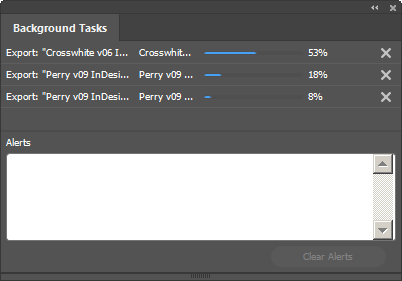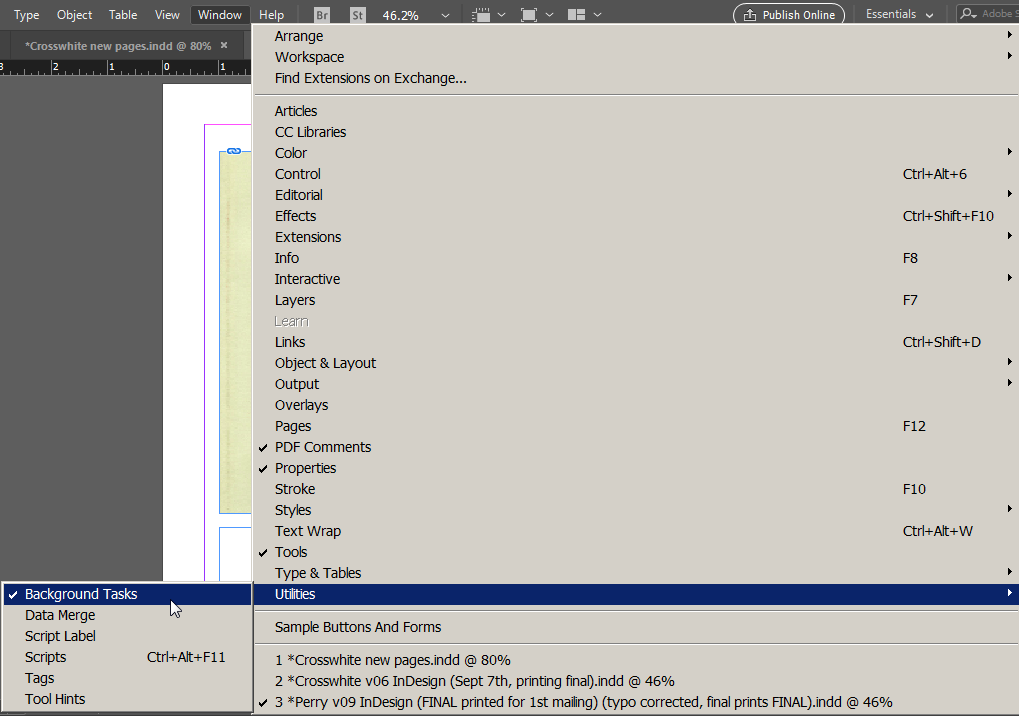InDesign PDF export blank 0kB error [SOLVED]
Question. I am trying to export a large Adobe InDesign project as a PDF but I only get a 0kB blank PDF. 🙁 I have tried restarting and sometimes that helps but it is driving me crazy. How do I fix this InDesign error?
Answer. If your project is very large, your PDF may still be exporting in the background. Here is how to check:
- Start your PDF export
- Go to the menu item Window->Utilities->Background Tasks
- Check the resulting list and see if your PDF is still in progress
Once the progress gets to 100%, you should have a nice completed PDF waiting for you wherever you set your save path 🙂 I hope this helps!