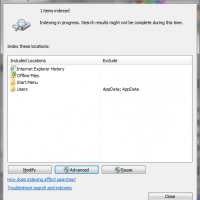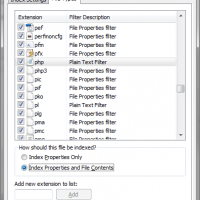Make Windows 7 fulltext search PHP documents
Recently while trying to find the PHP file that I needed to edit, I was once again frustrated by Windows seeming inability to search the text contained in PHP files 🙁 Windows obviously has the capability to do file content searches since it does so for .txt files.
Finally I got fed up with it and decided to find out how to enable full text searching of .php documents. Here is what worked for me, I hope you will find it helpful too 🙂
How to index file contents for any extension (including PHP files)
- Open the Windows Start menu and type in the search box: “Change How Windows Searches”, choose the Control Panel option that matches your search
- Choose the “Advanced” button (it will likely have a shield icon on it)
- Choose the “File Types” tab in the Advanced Options window.
- Scroll down to find the extension that you want Windows to index file contents of
- If your extension is not listed, enter the correct extension… for example “.php” into the input box and press the Add button.
- Once the appropriate extension is highlighted, change the indexing property to “Index Properties and File Contents” and choose OK
- Voila, Windows should now be able to search the file contents for the extension that you added!