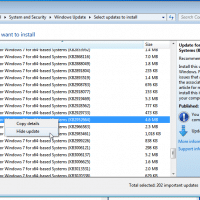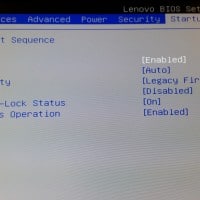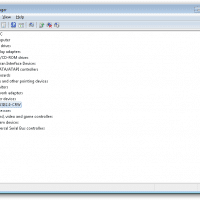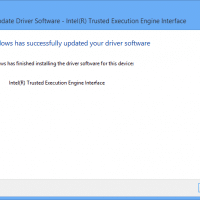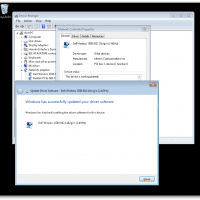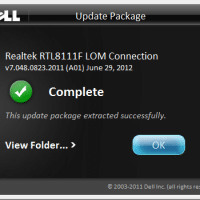Photoshop CC fix D3DCompiler_47.dll is missing from your computer… [SOLVED]
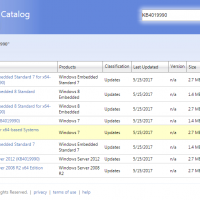
A question from reader Henry: Hi. Today I did a fresh install of windows 7 pro on my lenovo thinkpad. Then I try to install adobe photoshop cc but I got an error when running the application: “D3DCompiler_47.dll is missing from your computer….” I reinstalled everything but that did not help. Can you help me with this dll problem? Thanks, –Henry Dear Henry, It looks like you are encountering the following error: Please find the following update for your Windows 7