Disable Java Auto Updater on Windows 7 stop pop-up [SOLVED]
Question from FrankT:
I have a nice Windows 7 computer that runs great EXCEPT it has a super annoying “Java Auto Updater” popup that occurs every day! I go into the Java Control Panel and uncheck the auto updates box but it always ends up being checked again next time I check 🙁 I am wondering if I have some sort of java auto updater virus??? I am about to go crazy with this, so if I don’t have a virus then can you PLEASE tell me how to disable the Java Auto Updater? -FrankT
Answer. Hi Frank, thank you for your good question! I too have experienced the Java Auto Updater popup and it is quite annoying, especially if you are in the middle of work or watching a movie etc.
There are a number of ways to solve the issue, but here is a nice clean solution that doesn’t even involve registry editing:
How to disable the java auto updater
#1 Navigate to:
C:\Program Files (x86)\Java\jre6\bin
[if you are on 64 bit Windows 7]
-or-
C:\Program Files\Java\jre6\bin
[if you are on 32 bit Windows 7]
#2 Right click on javacpl.exe (or just javacpl if you don’t have file extensions showing)
#3 Choose the “Run as Administrator” option on the popup menu*
#4 Choose “Yes” when the Windows User Account Control dialog pops up
#5 Navigate to the “Update” tab
#6 Unchceck the “Check for Updates Automatically” box
#7 Confirm that you want to “Never Check”
#8 Click “Apply” then click “OK”
*The reason your preference was not being saved previously (when you unchecked the box) was that the Java Control Panel was not being run with appropriate permissions. Therefore its settings were not being saved. We addressed this issue in Step 3, so this time your selection will actually be saved!
- Right click on javacpl.exe (or just javacpl if you don’t have file extensions showing)
- Choose the “Run as Administrator” option on the popup menu
- Unchceck the “Check for Updates Automatically” box
- Confirm that you want to ‘Never Check’ for updates
I hope this helps you Frank, please let me know if there is anything else I can help with! PS if this tip was helpful, please rate it 1-5 stars in the comments section, thanks 🙂
[starreview tpl=16]
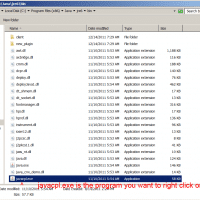
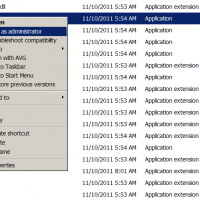
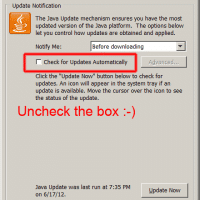
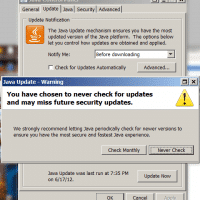
Worked like a charm! Thank you. 5/5 stars. Keep it real dude.
Thanks, you are very welcome!
Thank you. I hate things that blink, and this Java Check Engine light has been flashing every day. It was like driving in heavy traffic at night and the driver in front of me has his turn signal on, mile after mile. I flash my brights, give a few clicks on the emergency flashers, hit left then right then left turn signal, and finally make unseen and ridiculous gesticulations. The signal keeps on blinking. Finally the driver in front of me has divine inspiration or experiences a brief episode of Tourette’s Syndrome, or his wife yells across. The flasher goes off. And life is improved.
Thanks for the improvement.
Joe
Hi Joe,
Thanks for your very cool comment!
Very glad life is improved a little bit 🙂
Best regards,
-JD
JD,
thanks so much! That updater was driving me up the wall. The fix you proposed worked like a charm!
Hi matheu,
Thank you for your nice comment, I am very glad the fix worked well for you!
Best regards and have a great weekend 🙂
-JD
Amazing! This had been driving me absolutely crazy. Thanks
Hi Lauren,
Thank you for your nice comment.
I am very happy that this tip worked well for you 🙂
Have a great week!
-JD
Finally, Thank you!
Hi Michael,
Thank you for your comment. I am very glad this post helped disable the annoying Java Auto Updated popup 🙂
Enjoy your pop-up free computer Michael!
Best regards,
-JD
Thanks – I’ve now got new hope. We’ve got a big monitor in our entrance hall where we show presentations to our guests – it was quite embarassing the presentation always going small when the java thing popped up. Maybe it gets better now.
Hi Cornelia,
Thank you for your nice comment. I am glad this tip is helping with your entrance hall presentation!
Best regards and have a great weekend!
-JD
i am computer stupid. so i can’t follow thedirections to get rid of java. and what burns me up is my e mail is javaseal because i was ch eng on the vessel javaseal. right now java is on my screen and i am going to have to shut off my computer to get rid of it. it stsarted coming on my screen the day before yesterday and is not in my program list either where i thought i might delete it. i am 88 yrs old on SS so i can’t afford to pay to have an expert get rid of it. a sad day when my privacy is invaded and it is not illegal. i can’t enjoy my computer or even use it now.
Hi S C Bushnell,
Thank you for your comment. I apologize for the delay in my response.
I hope in the time since you left your comment that you have been able to get the JAVA issue fixed 🙂 as it can definitely be annoying 🙁
Best regards,
-J.D.
Thanks. That damn update pop up was making me mad.
Don’t thos Java-guys themself notice how annoying this is?
True dat Tommy, it amazes my that they haven’t fixed this issue by now!
thanks alot!!!! I had that problem and thought it was a virus, and everytime I shut down my computer, it always loads since it always update that java.
Thanks for the info, the hair I’ve been pulling out just might grow back now
Hi AHawk,
Glad to hear that the info helped 🙂
Have a great week!
-J.D.
Thanks, it is great to have your assistance on this annoying Java pop-up
Glad it helped! Have a great week 🙂
-J.D.
Hi Lee, glad my post helped 🙂
Have a great week!
-J.D.
Thank you so much! this has been bugging me for so long. I’m having the same problem with my work computer but now I know how to end it.
Thank you. Simple instructions and worked perfectly.
Hi Dianne,
Thank you for your nice comment! I am very glad that the JAVA pop-up disabling instructions worked well for you 🙂
Have a great week and thank you for visiting my site,
-J.D.
So simple! Thank you SO much. My New Year is off to a good start already.
My pleasure Sharyn! So sorry for the delayed response. Hope that you are having a good year in 2024! Thank you for taking the time to comment 🙂
Best regards,
-J.D.
Thank you somuch.
My pleasure srinu! Enjoy your computer without popups 🙂