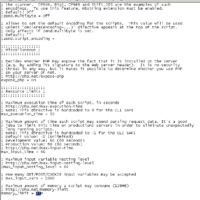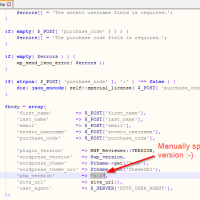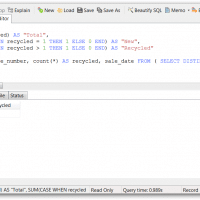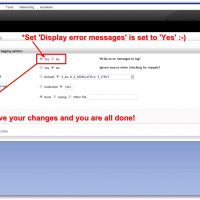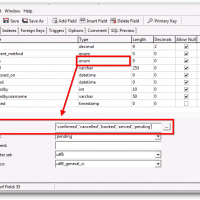Increasing the PHP file upload limit for phpMyAdmin on IIS/FastCGI [SOLVED]
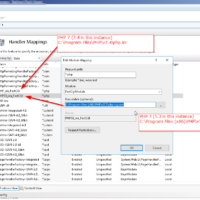
Recently I encountered a somewhat unusual web host. They were running FastCGI/PHP on MS IIS and they needed their PHP file upload limits increased. This is trivial on a normal PHP installation, but it took a bit more sleuthing to determine the proper location(s) for php.ini on this IIS install. For reference, here are the locations: C:\Program Files\PHP\v7.4\php.ini C:\Program Files (x86)\PHP\v5.3\php.ini The changes needed were: upload_max_filesize = 200M post_max_size =200M A few tips: Make the changes to the proper php.ini