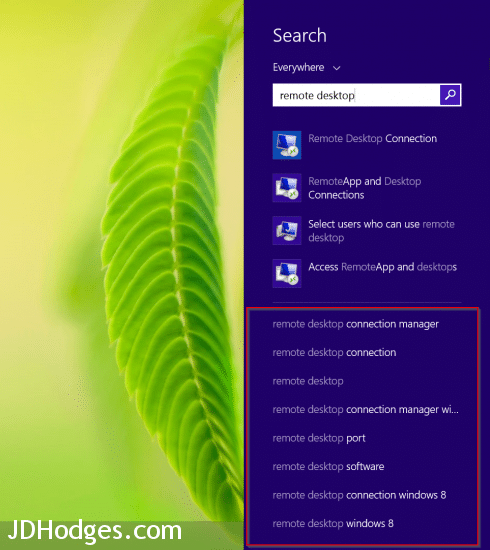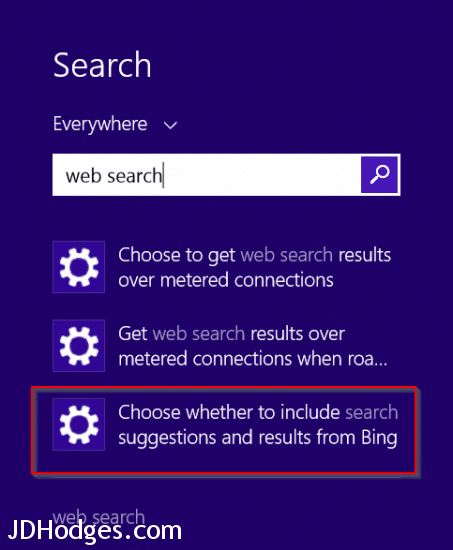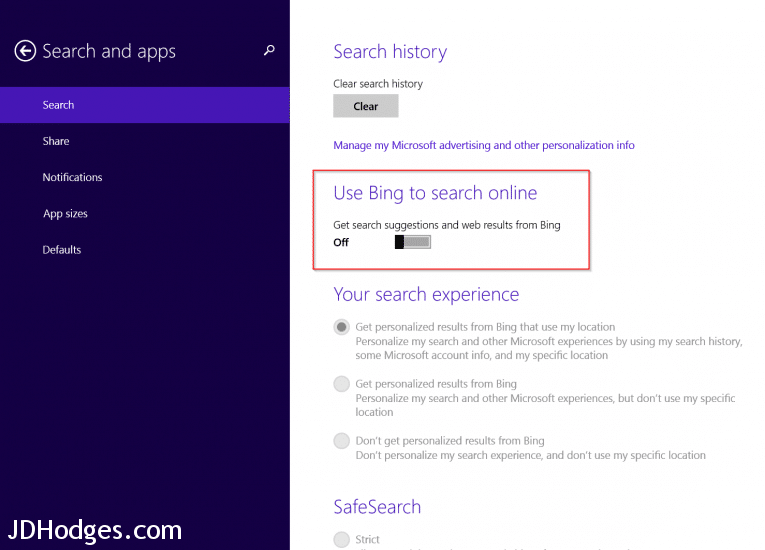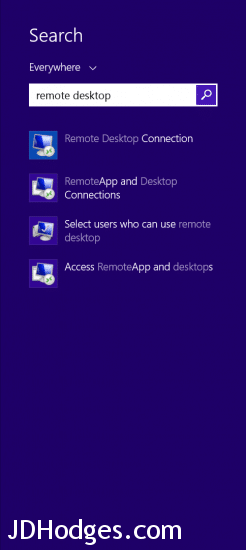Windows 8.1 disable web search
I like the Windows 8 search feature as it allows you to quickly find settings, programs and other items with a quick text search. However, I do not like the new Window 8.1 Bing web searches that get integrated into the search pane 🙁
The web searches:
-make the entire process seem slower and less responsive
-raise privacy issues, as your searches (which may be intended to be local and private) are sent to MS
-make the results more confusing (i.e. why clutter a search for remote desktop with a ton of web links?!)
-use valuable internet data
The list of negatives go on and on…
Thankfully, the web search “feature” can be disabled:
#1 Go to the same search screen we have been discussing (charms bar, mouse to upper right hand corner, search magnifying glass icon)
#2 Type in “web search”
#3 click the “Choose whether to include search suggestions and results from Bing” option
#4 Set “Use Bing to search online” to OFF!
#5 Voila! Enjoy search results on Windows 8.1 without web searches 🙂