Windows 7 ethernet goes to sleep! [solved]
Question. Hello! I have a problem with my network connection in Windows 7. Everything works great until the computer has been at rest for a while, then my ethernet connection drops out! As soon as I move my mouse or keyboard the ethernet comes back on. My laptop is NOT in sleep/hibernate mode when all this occurs! Please help!?
Answer. Great question :-). Here’s a potential solution for your Ethernet woes 😉
- Go to Control Panel -> Network and Internet -> View network status and tasks -> Adapter settings
- Double click on the network connection that is giving you problems. In this example the “Local Area Connection” which is the Intel82567LM Gigabit Ethernet adapter.
- Click the “Properties” button
- Click the “Configure” button
- Go to the “Power Management” pane
- Uncheck the “Allow the computer to turn off this device to save power”
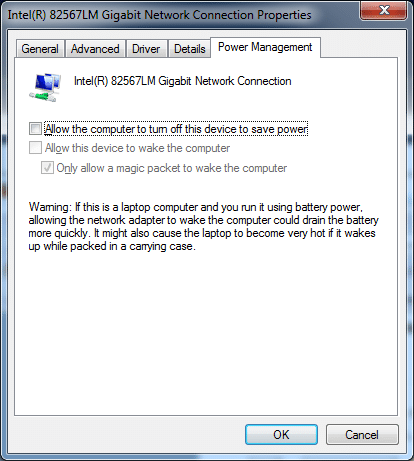
Hopefully that will do the trick for you!
PS one more Control Panel area to checkout:
Control Panel\Hardware and Sound\Power Options\Edit Plan Settings
And then the “Change advanced power settings” option, there you will find a plethora of power related settings that you may want to adjust, especially the “wireless adapter settings”:
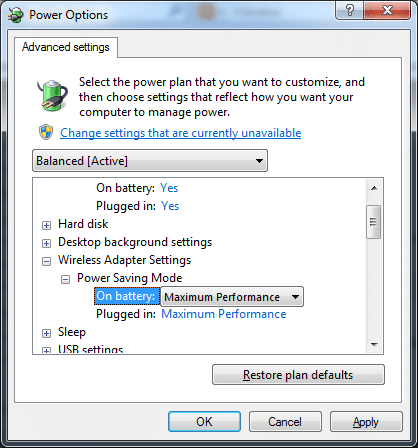
My Ethernet adapter sleeps even when “allow the computer to turn off this device to save power” is unchecked and only comes on when it is physically connected to another device. I want it to stay on even when it is not physically connected. Please Help