Stop Foxit Reader from opening the “start” tab [SOLVED]
Foxit is a nice PDF reader, but they recently made some changes that I find annoying. Primarily the new “Start” tab that opens every time you open a document 🙁
Thankfully, the start tab is easily disabled in Foxit Reader:
File -> Preferences -> General -> uncheck Show Start Page
I also like to disable the advertisement:
File -> Preferences -> General -> uncheck Show Advertisement
🙂
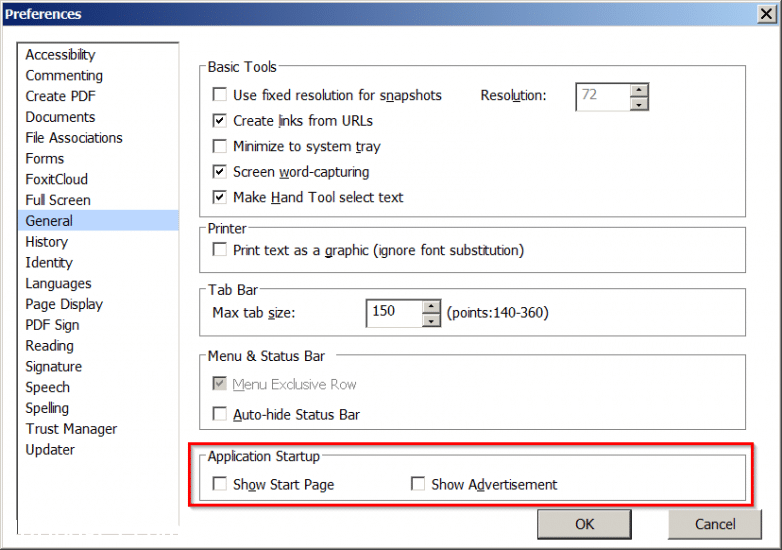
THANK YOU FOR THIS! I never would have found the setting. Now my Foxit is back the way I like it: lean and mean You rock!
Hi Connor,
I am glad my instructions helped 🙂 Enjoy your Foxit without the “start” tab and have a great week!
Best regards,
-J.D.