Windows 8 disable left swipe (Yoga 2 Pro etc.)
In Windows 8 left swipe is fine for touchscreens, but it is majorly annoying with touchpads 🙁 Thankfully, on laptops like the Lenovo Yoga 2 and Lenovo Yoga 2 Pro it is fairly easy to disable the edge swipe recognition on the trackpad:
#1 Open the Synaptics Pointing Device Properties
Detailed instructions: at the Windows 8 desktop look at the taskbar notification area (bottom of the screen, right-hand side of the taskbar). Find the Synaptics icon which looks like a small touchpad. Click the icon and select Pointing Device Properties.
#2 Navigate to:
Mouse Properties -> Device Settings Tab -> Synaptics Control Panel -> One Finger Tab -> Enable Edge Swipes (Uncheck this box!)
Close the dialog and voila! you should not have any more trouble with mistaken edge swipes on the touchpad 🙂
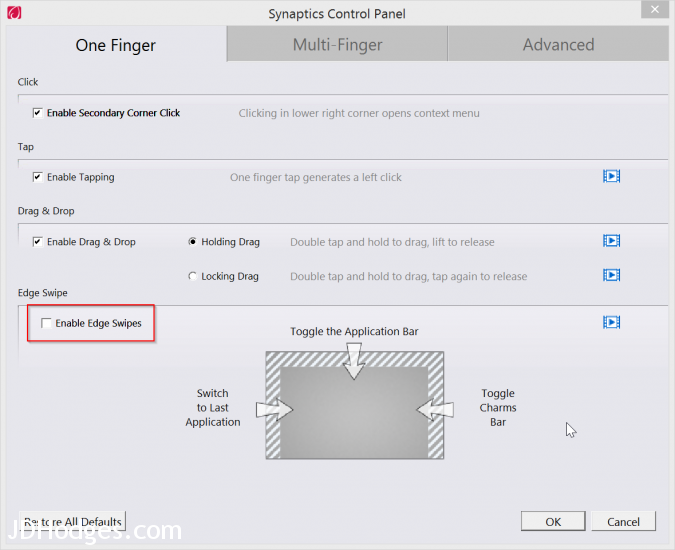
Yes, totally agree. Swipes on touchpads mostly are annoyances and not useful. I have always found the more you add to touchpads in features. The worst they get in function. Now we see less laptops using touch screens and more only having touchpads for gestures and other screen features of Windows 8. Blame the tablet for the mistake called Windows 8. Personally Windows 8 was not done with either tablet or PC in mind. Its a mix bag for both because Classic desktop and programs suck on a tablet and the Applications in the Modern Desktop suck on a PC. Albeit less in my opinion then the Classic programs on a tablet. I guess, for me the Touchpad has never been anymore then a navigational tool for the cursor. I never wanted it to do more then control what a mouse did on my desktop PC. I have a touch screen on my laptop with Windows 8.1 and hardly ever use it. For me Windows has become a jack of all trades and master of none. It of course still very popular, besides the constant security risks, dreadful mistaken paths like Vista and Windows 8. Because the options are still not that great for most. I hate Windows 8, but I already love Windows 10 and will be so happy the day I can install it over Windows 8.1. Maybe then my Touchpad can get back to moving the cursor and scrolling pages.
Thanks for the tip. I have been continually frustrated with an unintentional swipe interrupting my work flow focus.
No problem! Glad that I could help, have a great day!!!
(Sorry for the late reply)
-J.D.