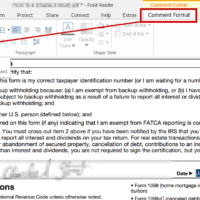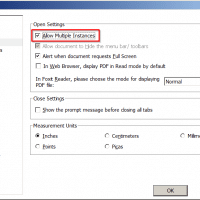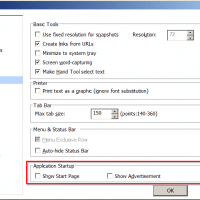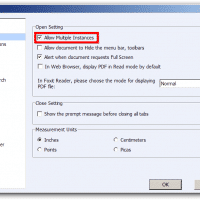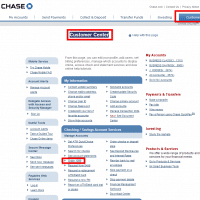Google Docs Export to PDF are HUGE now?!
UPDATE: as of late March 2024, the file sizes have returned to a reasonable size 👍👍 The original blog entry describing the (now fixed) issue can be found below: Recently when exporting Google Docs pages to a PDF my file sizes have increased from 2-3mb to 20+mb 🙁 It seems to be related to including photos in the Doc but there do not appear to be any solutions from Google. They made some server size change because the EXACT same