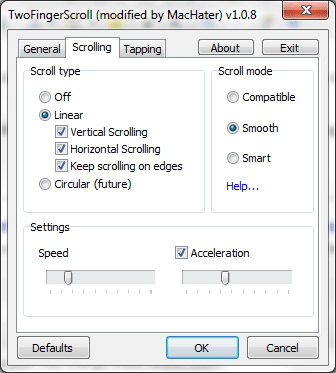Better two-finger scrolling for Windows! (like 2011 MacBooks and MacBook Air)
On Windows, missing the MacBook’s nice two finger scrolling…
After returning a MacBook Air 11.6″ to Apple, I was surprised that I only really missed the very nice two finger scrolling. Some of the other Apple multitouch gestures were nice, but it was the really the smooth two finger scrolling on that nice trackpad that was so VERY handy and I missed the convenience!
My Dell laptops have multitouch capable touchpads that support two finger scrolling. Unfortunately by default they are CLUNKY. You have to press both fingers very purposefully and the scrolling just generally stinks. This is with the latest Synaptics drivers too…
The solution: TwoFingerScroll for Windows – free, simple and very effective!
Tonight I discovered an awesome mod for PC laptops that makes it just as wonderful as the latest Mac trackpads…
The software is called TwoFingerScroll and it works with your trackpad to enable very nice smooth scrolling:
The best thing of all is that you don’t even need to uninstall your old trackpad driver, just disable the old two finger scrolling. 🙂 If you have a synaptics trackpad (which many Dell/HP/Acer laptops do) then I highly recommend you try out the software! For me it is a drastic improvement and I’m not missing the MacBook Air anymore 🙂
NOTE: inertial scrolling or “flicking” is not implemented yet, but acceleration is.
Download link for Version 1.0.8
Latest version as of 2011.09.23
Forum thread about the software:
PS I found out about TwoFingerScroll while checking out this fun forum thread about HP Envy laptops. There are a lot of cool laptop photos in the thread: