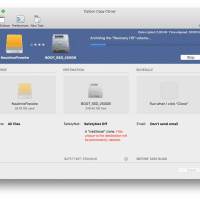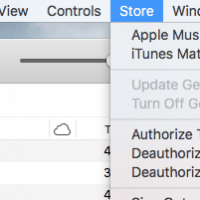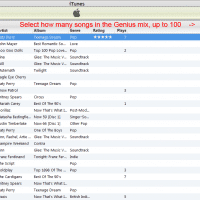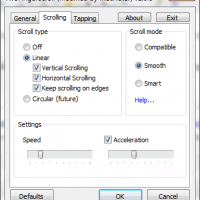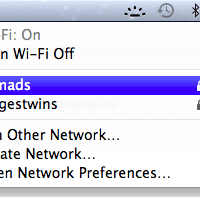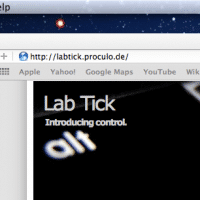2023 List of DisplayPort 1.2 daisy chainable MST monitors
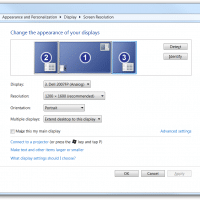
Here is a current (as of ) list of daisy-chainable DisplayPort LCD monitors: Model number Brand Size, Aspect Ratio, Resolution Price Additional Info VG2249 Recommended 22″ LCD ViewSonic 22″, 16:9, 1920×1080 Check price Easy setup. Excellent choice for small office environments. VG2449 Recommended 24″ 16:9 LCD ViewSonic 24″, 16:9, 1920×1080 Check price Easy setup. Excellent choice for medium sized office environments. ColorPro 24″ VP2468 Excellent choice for photo and video editing, color calibration ViewSonic 24″, 16:9, 1920×1080 Check price U2913WM Dell