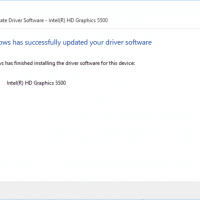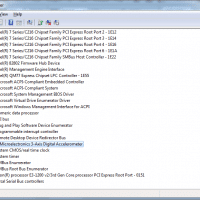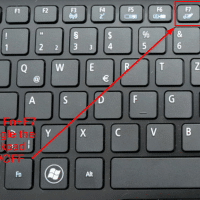Lenovo IdeaPad 100S-11IBY 11.6” Laptop Intel Atom 32GB eMMC Red

The Lenovo IdeaPad 100s is a reasonably priced lightweight Windows laptop. Unfortunately, limited storage and poor display viewing angles prevent it from being a machine I would use on a daily basis. Specifications: Intel Atom processor Z3735F 2GB DDR3L / 32GB eMMC flash memory 11.6″ LED backlight / Intel HD Graphics Built-in Webcam / WLAN 802.11n / HDMI /USB 2.0 / Headphone / Microphone Windows 10