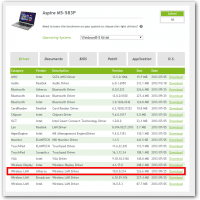Disable/enable laptop trackpad [SOLVED]
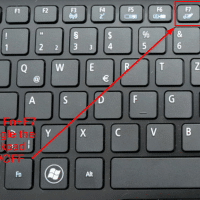
If your laptop trackpad is too finicky to use reliably, you may want to disable it! While a trackpad can sometimes be disabled via the BIOS/UEFI or the Windows Device Mananger, there is often another simpler method: A simple Fn key + F7 (or other similar key) combination is often available to disable the trackpad on Acer laptops, Dell laptops and many more. The keyboard pictured above is an Acer AO725 laptop. This can also be handy if you are