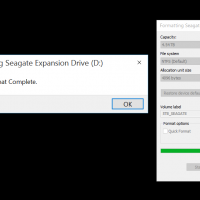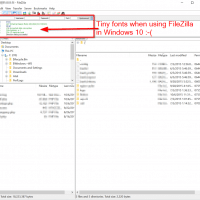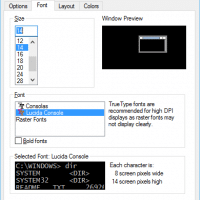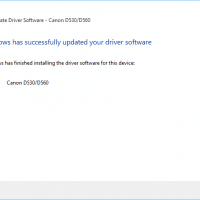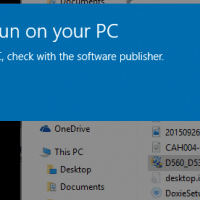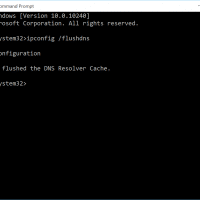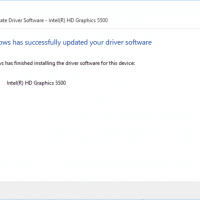Get Windows Movie Maker for Windows 10
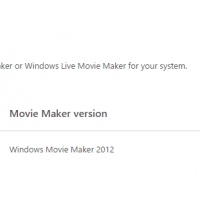
Microsoft’s Windows Movie Maker is a surprisingly useful tool for simple video conversion and re-sizing. While it has not been updated for a number of years, it is still supported in Windows 10. Specifically, Microsoft recommends movie maker version “Windows Movie Maker 2012” for use on Win10. You can download that version directly from Microsoft: dl link NOTE: the online installer above seems to be fail periodically when the windows essentials catalog is down. If you get an error like this: Then you make