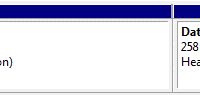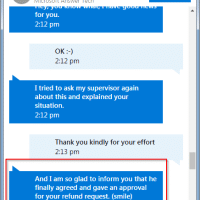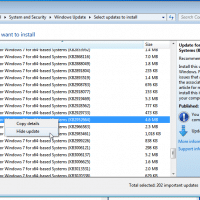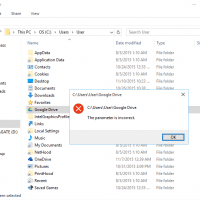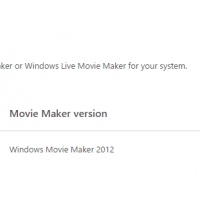Fix bad sound on Lenovo ThinkPad [SOLVED]
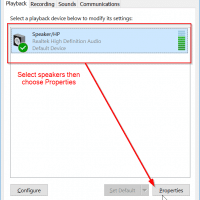
If you read my blog you probably know that I am a big ThinkPad fan. Lenovo has continued the classic IBM lineup and now there is a ThinkPad for almost any taste. My current favorite is the Lenovo ThinkPad T470. This 14″ beauty is nearly perfect for work and travel. However, from the factory it does suffer from a (fixable) issue that seems to plague many modern ThinkPads… terrible sound! Specifically, the sound is extremely echo prone… After listening to