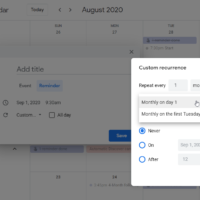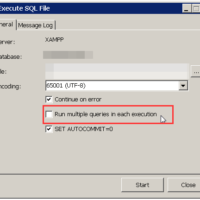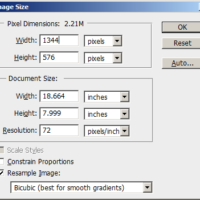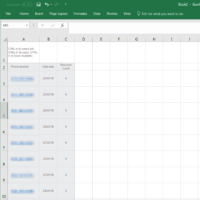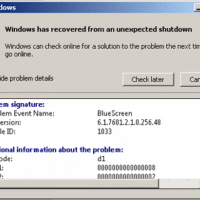Last minute options for filing 1099-NEC forms
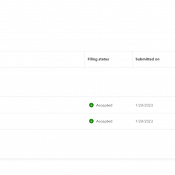
Intuit QuickBooks for contractor 1099 filings: https://app.qbo.intuit.com/app/payroll With the web based QuickBooks online filing feature, the steps are basically:#1 add your contractors#2 add payments that you sent to the contractors#3 file the 1099-NEC (or similar) online with the IRS* *they e-file with the IRS as well as mailing and emailing copies to your contractors. The process takes a few steps but the end result has worked perfectly for me this year. As of right now, they offer a $7.50 reduced