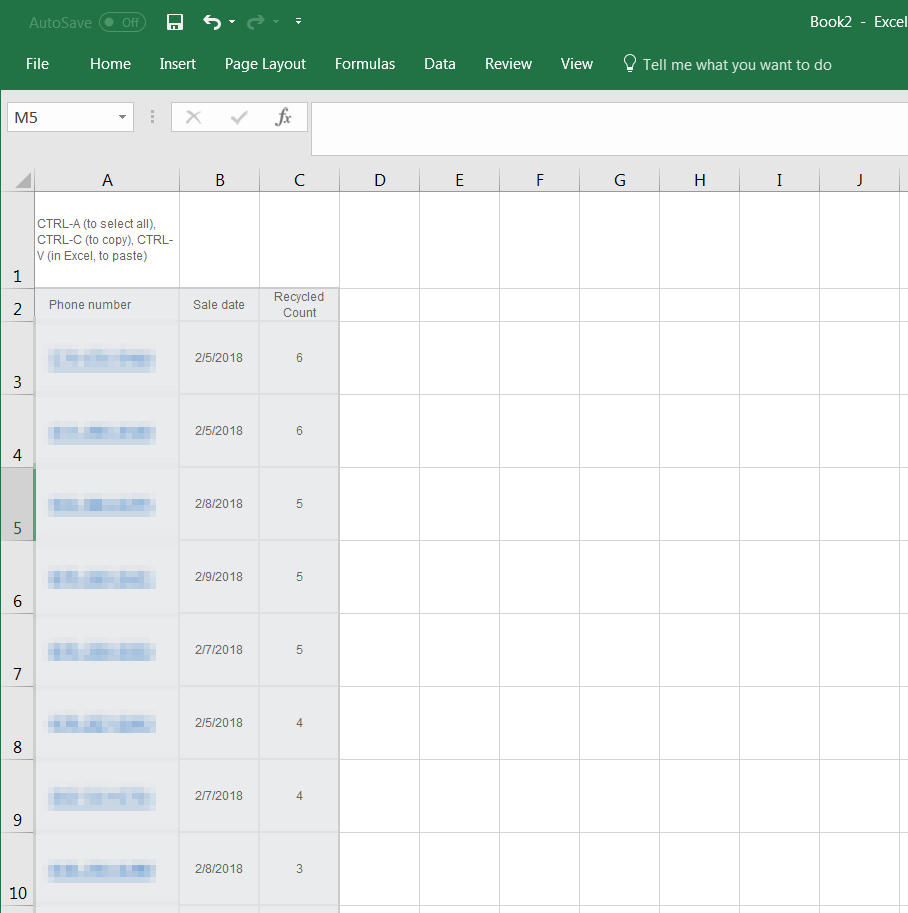Keep formatting in Excel when copying/pasting from web page
Question from B.G.:
Sorry to bother. How can I export and keep the integrity of the web page table columns? When I copy and paste to excel, it puts all data to 1 row.
Answer: Good question! Please find the steps below:
Instructions
- In your web browser window showing the table/report, press CTRL+A (to select all)
- Then press CTRL+C (to copy)
- Switch to a blank spreadsheet in Excel, press CTRL+V (to paste)
That should result in a nice separate set of columns/rows.
Please let me know if you encounter any issues. Have a great day!
–J.D.