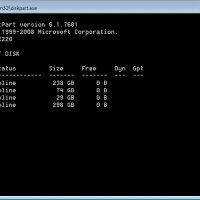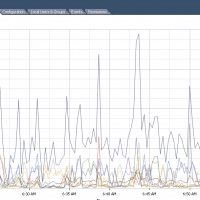[HOWTO] upgrading M4400 (RAM, CPU, SSD, BIOS)
NOTE: you can also view all the entries in this Q & A series… I received the following question on my previous post about upgrading a Dell M4400 laptop: Q. Great J.D. Thank you. I also have an M4400. I purchased it a year or so ago so that I could have a portable solution as I explore 3D graphics programs such as 3DSMax etc…Based on your above post (and a few others) I have purchased a qx9300 quad core processor,