How to add a Google Calendar Reminder that repeats on 1st of each month
Recently I needed to create a Google Calendar reminder that repeats on the 1st day of each month. 📅
Initially, it was slightly confusing how to do this. Therefore, once I figured it out, I wanted to share the tip in case other people had similar issues:
- Go to Google Calendar
- Click the “+Create” button in the upper left hand corner
- Choose “Reminder”
- Set a title for the Reminder
- Choose the 1st day of the month that you want the reminder to begin
- Set a desired time of day to be reminded
- Select the “Does not repeat” drop down and choose “Custom…”
- Choose Repeat every 1 “month”
- Choose “Monthly on day 1” on the next dropdown
- Choose and Ends date that meets your criteria (i.e. Never, On a particular day, or after a number of occurences)
- Click “Done”
Finally, you have a reminder that will occur on the first day of each month!
The process should be similar for an Event or a Task. 👍👍
PS here are some screenshots that illustrate the most critical steps:
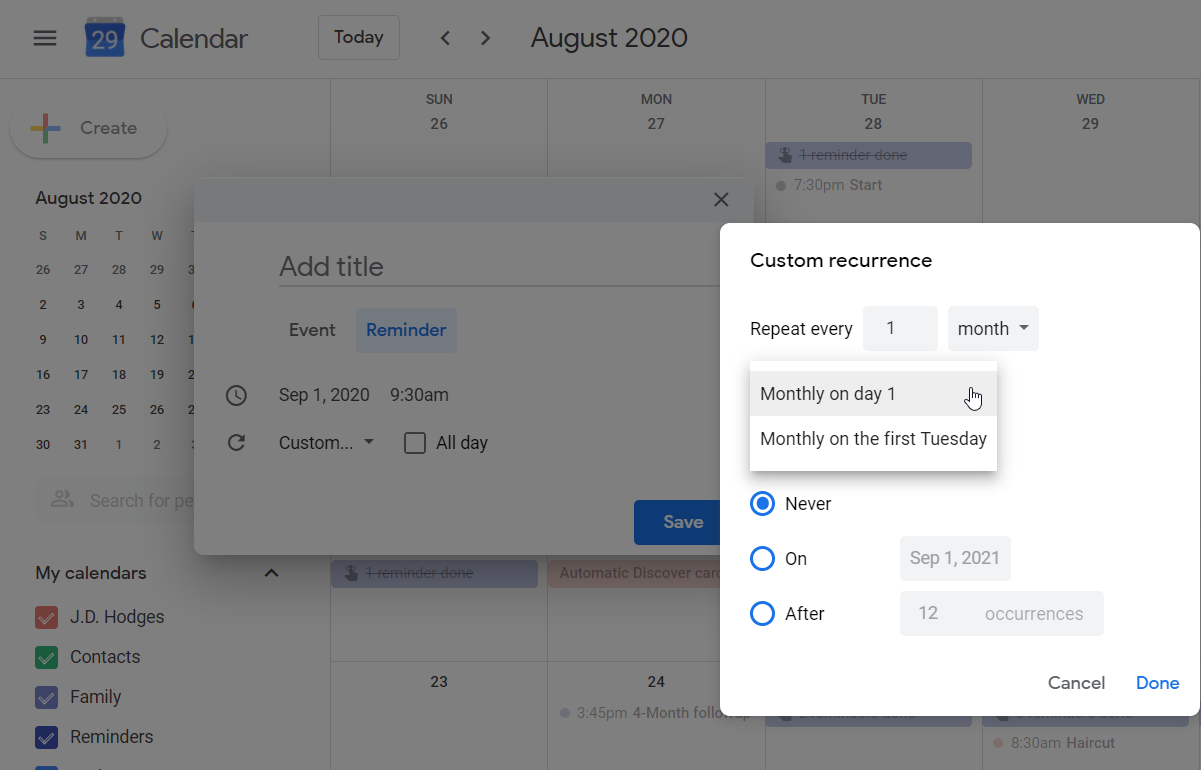
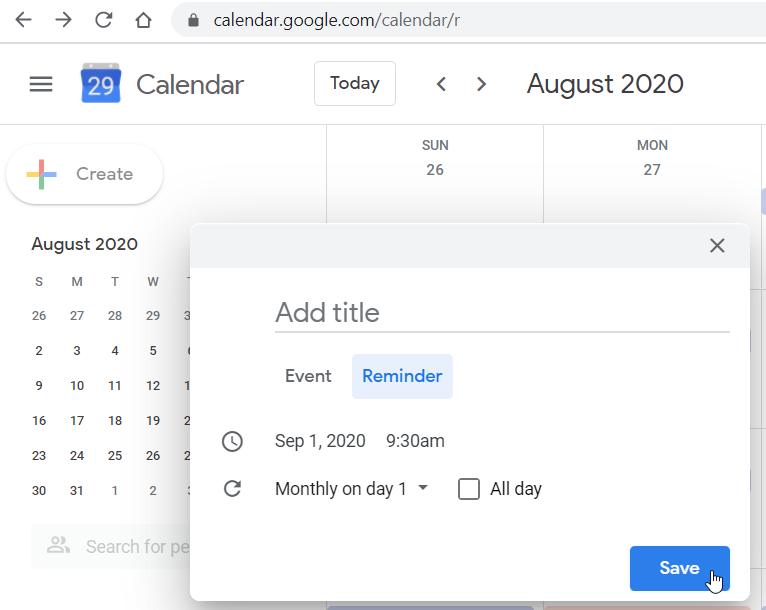
Been looking for how to do this for ages
Glad I could help! 👍