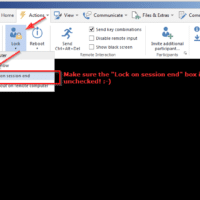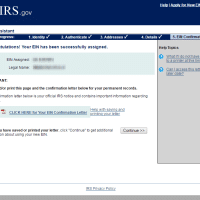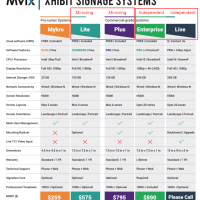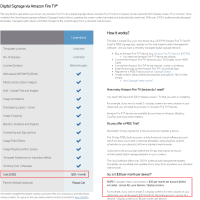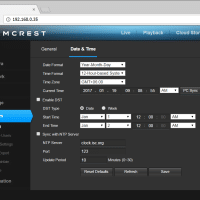How to cancel business registration on GoDaddy
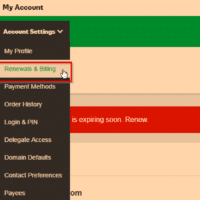
To Cancel Business Registration: Login to your GoDaddy account. Go to My Account Account Settings Renewal & Billing Check the box next to the Business Registration account that you want to cancel, and then click Cancel Item. Confirm. Screenshots of the process: Further explanation: I had a client that was getting billed $4.99 for Business Registration and they were not using the service (it had never even been set up). They asked me to help them cancel it and I did