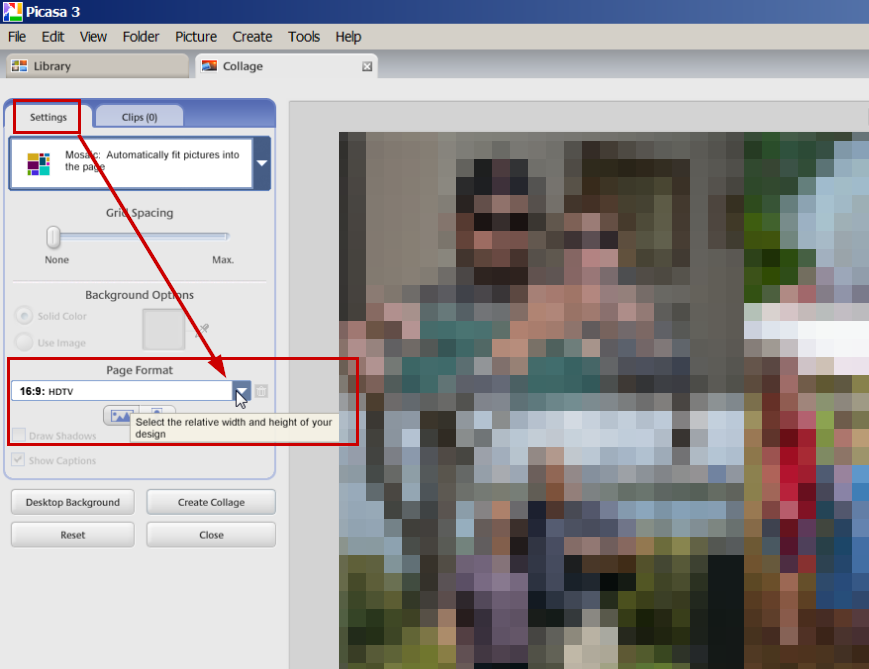How to adjust Picasa collage output size [SOLVED]
Question: I am creating a collage in Google’s Picasa application and I cannot get it to be the right aspect ratio for my paper which is 8.5×11 inches. Can you help?
Answer: If you go to collage settings in Picasa, you can select the “Page Format” and choose something other than the default HDTV. Please see this screenshot for an example:
I hope this helps 🙂