Gcam for Nokia 9 PureView [WORKING!] (Night Sight, Portrait mode, HDR+)
The Nokia 9 PureView has a rather complex camera arrangement that produces excellent results. However, Google Pixel Camera app (or Gcam as it is sometimes referred to) still has its advantages. Mainly, superb low light performance and a punchier looking image without additional processing.
Thankfully, there are a number of helpful modders out there who produce Gcam APKs that work with many modern phones. The Nokia 9 PureView is no exception! I tried a ton of APKs:
So far, the best by is the MGC_6.1.021_Potter_v5-san1ty.apk (and the updated version quoted below). Other Gcam versions would crash or were lacking essential functionality like exposure compensation and night sight.
The MGC_6.1.021_Potter_v5-san1ty.apk version works very well with no shutter lag. All camera functionality seems perfect (including Night Sight and Portrait). 🙂
NOTE: on first startup there was some initial lag, but after going into settings and back to the camera everything works perfectly!
You can download it here:
https://f.celsoazevedo.com/file/gcamera/MGC_6.1.021_Potter_v5-san1ty.apk (or check out the updated version below!)
UPDATE 2019.03.16 san1ty
MGC_6.1.021_Potter_v7.1_san1ty.apkAnd here is the changelog:
https://www.celsoazevedo.com/files/android/google-camera/f/changelog364/UPDATE 2019.03.18
Reader DL recommended the original v5 version… because 7.1 freezes for him.
🙂
UPDATE: Sample photos HERE for the Nokia 9 PureView, including the Gcam APK 🙂

Google Camera running on Nokia 9 PureView!
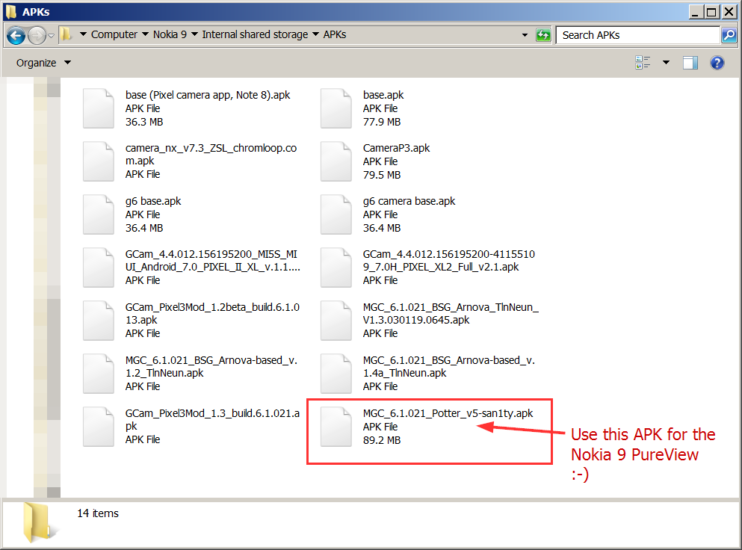
Wow. This works REALLY will on the Nokia 9 PV.
Between the stock camera app and the Google camera app, I am in photo HEAVEN. Thank you for posting.
-Nick
Hi Nick,
Thanks for your comment! I am very glad that the linked Gcam version worked well for you 🙂
Enjoy your nice Nokia PureView 9 and have a GREAT day!
Best regards.
-J.D.
PS if you haven’t picked out a case for your Nokia 9, I highly recommend this one!
I bought the JD case from Amazon. It gives better protection than the one your link has. Although that is not saying much. Hopefully more cases will come out for better choices
Thank you for the info Jeff! I am adding a link to the J&D case. It is definitely good to have options. 🙂
Does the Gcam use all five cameras, or just one?
Hi IB,
As best I can tell, Gcam makes use of only one camera*.
*There is a slight chance that the SOC that Nokia put together does some combining of multiple camera data even for 3rd party apps (like GCam), but I doubt this.
Thankfully, even the single camera does a very nice job! Comparable to the Pixel 3 single camera IMHO.
Best regards,
-J.D.
Any comparison between the default camera app, using all 5 cameras, and the GCam APK which uses only one but applies HDR+ stacking?
Dear Jef,
You can find some samples here, with more to be posted!
Best regards,
-J.D.
Great testando tks
Thanks Jma! Here are some sample photos: https://www.jdhodges.com/blog/nokia-9-pureview-stock-vs-gcam-vs-pixel-3-sample-photos/
🙂
Nice. Can anyone confirm that it is using all 5 lenses like on stock app? I know there’s a RAW toggle too for GCam. How are the RAWs comparatively? Gonna try it once I get out of work!
Hi Michael!
The RAWs are quite good with the stock Nokia app and the modded GCam app.
Overall I feel the Nokia app gives the most information, especially in shadows and highlights. However, the Pixel APK outpus a decent RAW as well. Thumbs up on both!
NOTE: you may need to go into Photos -> Three Bars (options) -> Device Folders -> Photos on Device -> Raw (and then select to have it backed up/shown with your main photos :-))
Please share your experiences when you get the chance!
Best regards,
-J.D.
It doesn’t save photos for me. It seems to work, I press the shutter button but nothing appears in the pic preview or in Photos. Did you do anything special to get it to work?
Hi Nicolay!
Did you accept all the permissions that the app ask for when it first starts? It has to have access to your files in order to save. Hopefully that will resolve the issue for you! 🙂
UPDATE: sometimes I have to press the shutter button twice before it will actually take the photo (and save), so you may want to give that a try too!
Best regards,
-J.D.
Do the 5 cameras still work all together?
Can you publish some comparisons?
Dear Miklos,
Thank you for your questions!
#1 I believe it only uses the main sensor
#2 Sure! Here are some sample photos.
Best regards,
-J.D.
For people facing double tap shutter issue try: https://www.celsoazevedo.com/files/android/google-camera/f/changelog364/
Dear san1ty,
Thank you for the tip! I am updating my post to include your new link. 🙂
Best regards,
-J.D.
Thanks for posting this. I’m very much loving my N9P camera, now with the added GCam I have even more options. I enjoyed using the GCam with my Nokia 8
Excellent, Jason! I am very glad you are enjoying your Nokia 9 PureView. 🙂 Thanks and have a GREAT day!
Best regards,
-J.D.
MGC_6.1.021_Potter_v7.1_san1ty.apk –>preview with this one gets freezing, and MGC_6.1.021_Potter_v5-san1ty.apk looks to be fine in my device.
Thanks for the heads up DL!
I will make a note of that in the post above.
Best regards,
-J.D.
it seems the slow motipn doesnt not work…. on both version
Dear Brian,
Thank you for the info. I had not yet tried slow motion! Here’s hoping updated versions can enable it 🙂
Best regards,
-J.D.
Would anyone care to share their preferred settings for Night Sight on the Nokia 9?
Hi Mike!
I have tried a few different settings for Night Sight, but I am not sure if I would recommend the changes. Perhaps someone else has some good settings?
Best regards,
-J.D.
Worst ports….all have different problems….2 ports mentioned above have shutter freezing and other problems….
Hi Tejbir,
I am sorry these ports did not work well for you. Please feel free to post links to ports that you prefer.
Thank you and have a GREAT weekend!
Best regards,
-J.D.