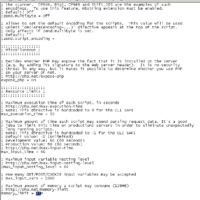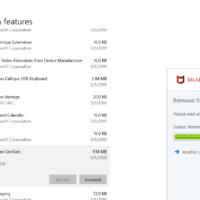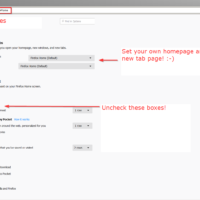Google Photos crashes when saving edits on Samsung Note 10 (S10, S9, S8) [SOLVED]

Recently my wife unable to save photos after editing them in Google Photos. Specifically, the Google Photos app would crash immediately upon trying to save edits and this issue was occurring on a Samsung Note 10+. Checking with some friends, they were having similar issues on their S10 phones. After trying a number of adjustments (restarting, clearing cache, clearing data) I finally realized that the issue was due to motion photos. Specifically, during a recent software update, it seems that