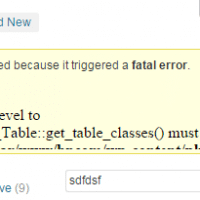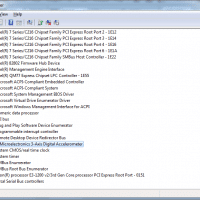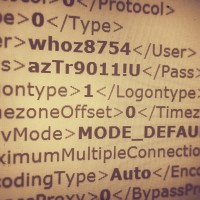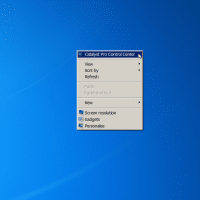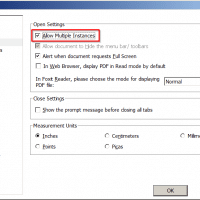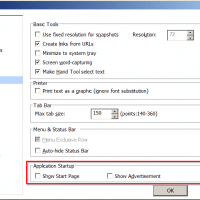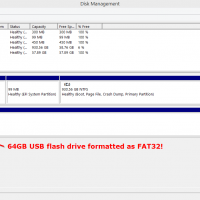Windows 8.1 disable web search
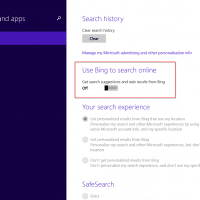
I like the Windows 8 search feature as it allows you to quickly find settings, programs and other items with a quick text search. However, I do not like the new Window 8.1 Bing web searches that get integrated into the search pane 🙁 The web searches: -make the entire process seem slower and less responsive -raise privacy issues, as your searches (which may be intended to be local and private) are sent to MS -make the results more confusing