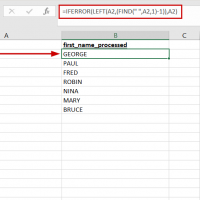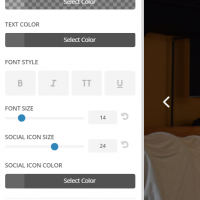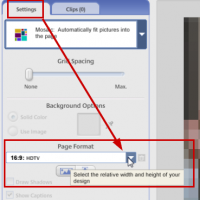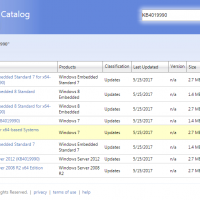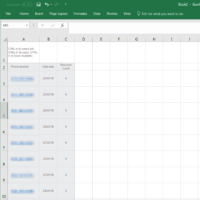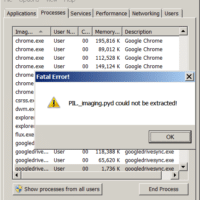How to check WiFi speeds in Windows 10 [Solved]
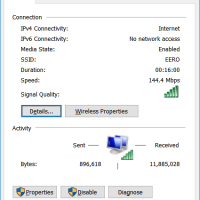
Question. How can I check wifi speeds in Windows 10 Pro? Answer. Here are two methods to check Windows 10 wifi connection speeds: #1 Graphical User Interface (GUI) method Press Windows Key + R and type ncpa.cpl Press Enter Double-click the WiFi adapter that you want to check The Wi-Fi Status window will display: #2 Command Prompt text method Open a Command Prompt (or Press Windows Key + R and type cmd) Type netsh wlan show interfaces and press Enter You will