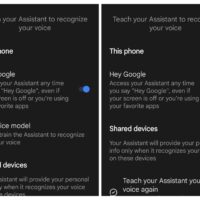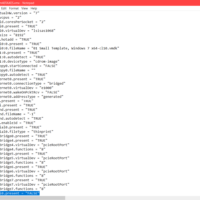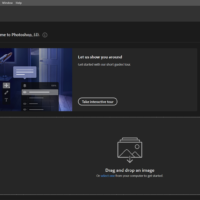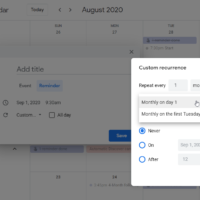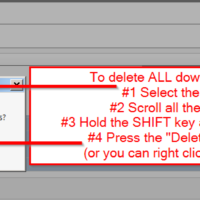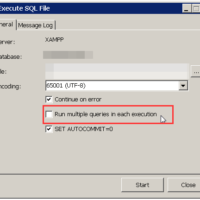How to sync time on Windows 10 VM after pause/resume
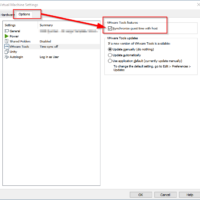
Recently after restoring a paused VMWare Workstation Windows 10 VM, the VM guest had an incorrect system time. After a bit of checking through options, I was able to get the time updated/synced correctly and it did not even require a pause/resume or reboot 👍😃 Here is where you can enable automatic time sync between host and guest: Player -> Manage -> Virtual Machine SettingsOptions -> VMware Tools features -> Synchronize guest time with host I hope this helps you